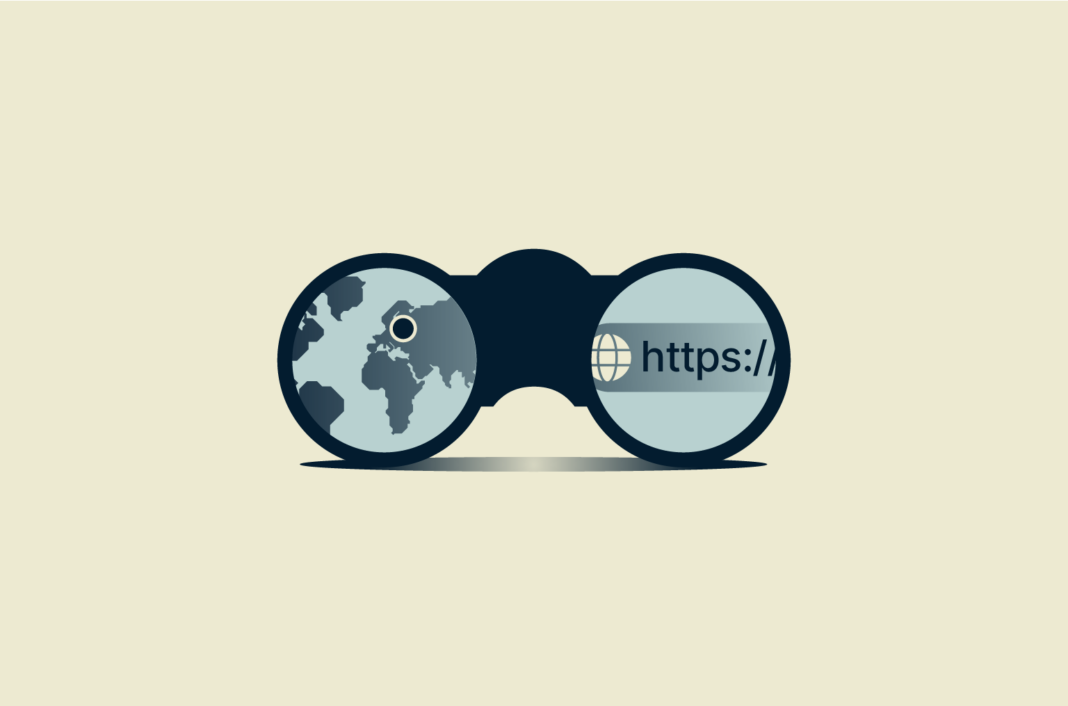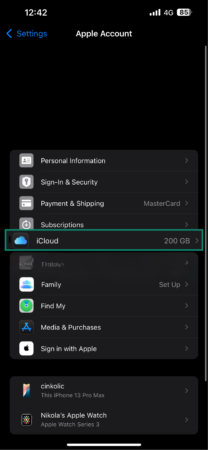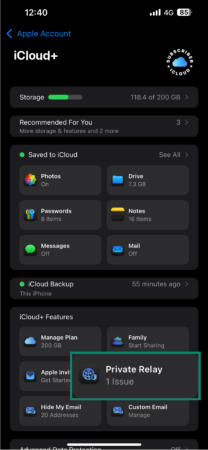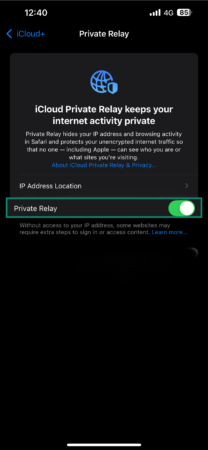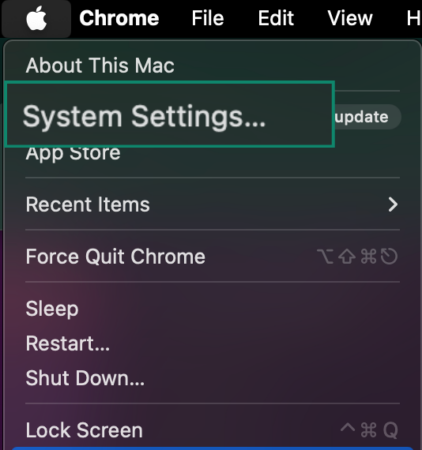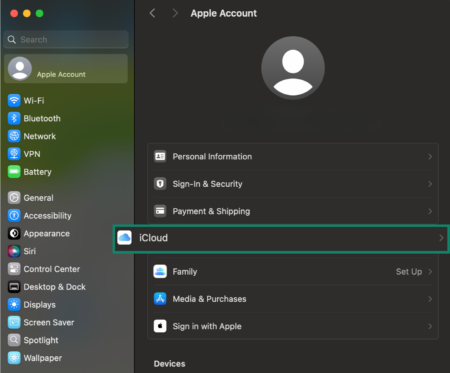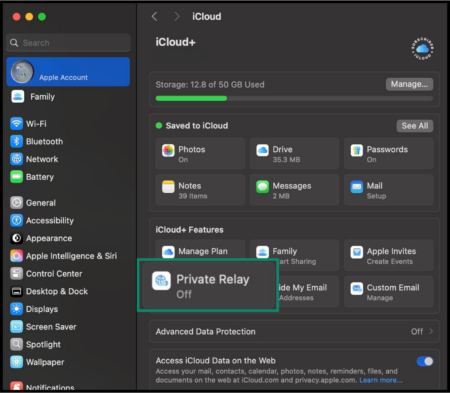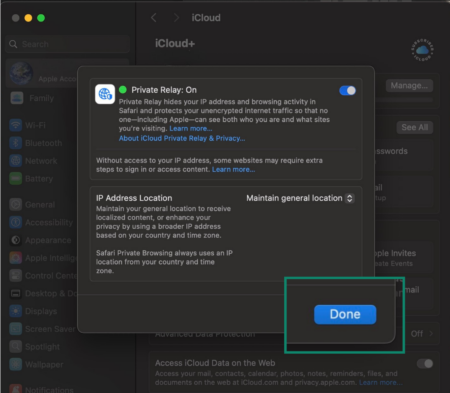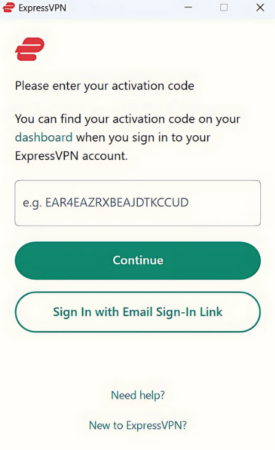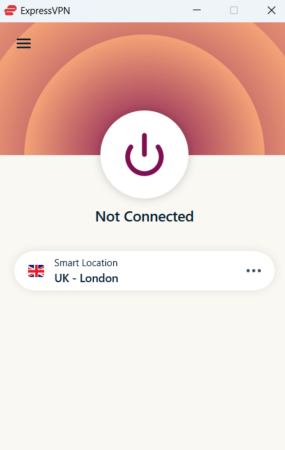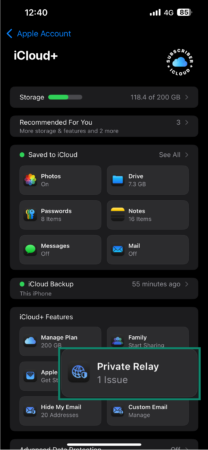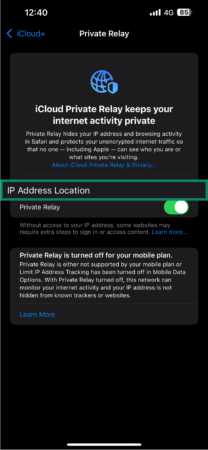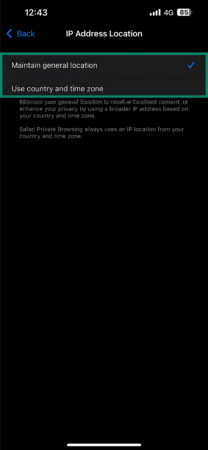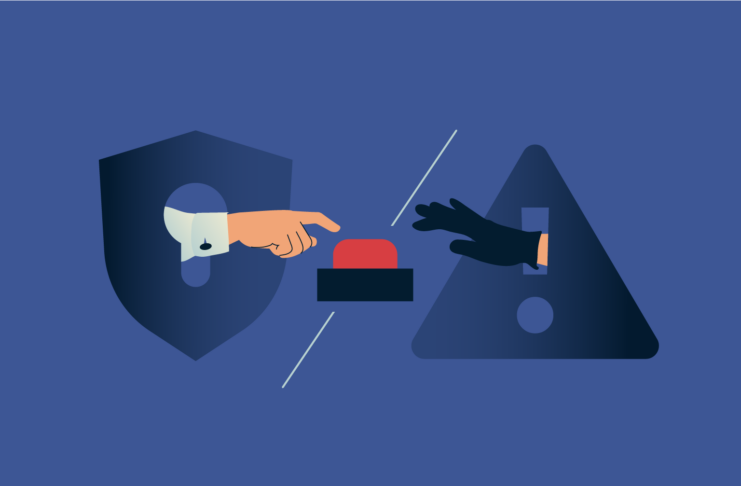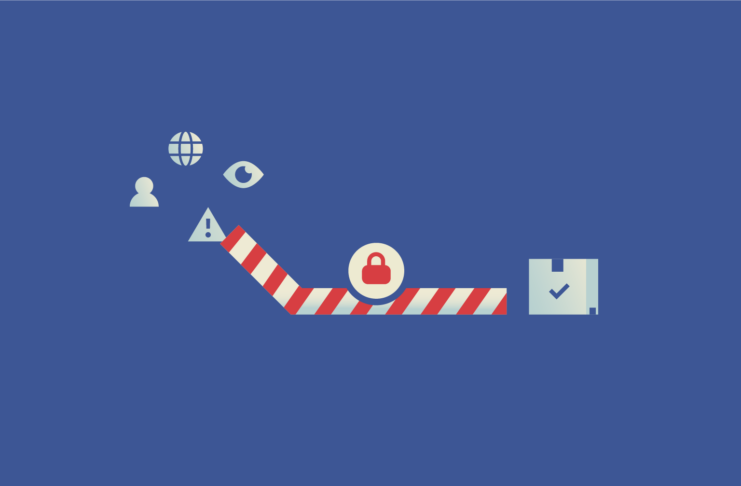Both iCloud Private Relay and virtual private networks (VPNs) encrypt your internet traffic and mask your IP address—but they’re not the same.
VPNs are more comprehensive privacy tools, while Private Relay is a lighter, Safari-specific feature designed for Apple users.
In this guide, we’ll explore how they work, where they differ, and which one makes sense for your needs.
Understanding iCloud Private Relay and VPNs
Let’s start by looking at what iCloud Private Relay is and how it works—so it’s easier to see why it’s not quite the same as a VPN.
What is iCloud Private Relay?
In a nutshell, iCloud Private Relay is a privacy feature of Apple’s official web browser, Safari. It hides your IP address from the websites you visit and encrypts your Safari traffic, so site owners and trackers can’t easily trace your location or online activity.
To use iCloud Private Relay, you’ll need an iCloud+ subscription and an Apple device running Safari.
How does iCloud Private Relay work?
iCloud Private Relay works by sending the user’s Safari traffic via two separate servers. The technical term for this technology is dual-hop or double-hop architecture. Here’s how it works:
Step 1. The traffic is encrypted on your device and sent to the first relay (server), which is owned and operated by Apple. This relay can see your IP address and general location, but not the website you’re trying to visit, because that information is already encrypted before it leaves your device. So Apple knows who you are but not where you’re going.
Step 2. Next, the traffic moves on to the second relay. This one is operated by a third-party company. It assigns a temporary IP address to the user and decrypts the data to see which site you want to visit. It then directs your traffic to that site. This means it can see where you want to go but not where you’re located.
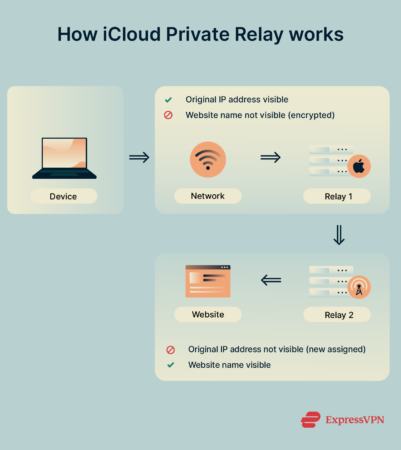 It functions like a relay race (hence the name): data is passed between multiple parties (servers) in a sequence, with each one handling part of the process while keeping certain information hidden. By using this two-relay or dual-hop system, no single party—Apple, your ISP, or the third-party server—can see both your IP address and your browsing activity. Each only sees part of the picture, which helps protect your privacy.
It functions like a relay race (hence the name): data is passed between multiple parties (servers) in a sequence, with each one handling part of the process while keeping certain information hidden. By using this two-relay or dual-hop system, no single party—Apple, your ISP, or the third-party server—can see both your IP address and your browsing activity. Each only sees part of the picture, which helps protect your privacy.
How does a VPN work?
Compared to iCloud Private Relay, a VPN routes your internet traffic in a different way. The VPN app encrypts your traffic and sends it through a secure tunnel to the VPN server. The server decrypts your data, replaces your IP address with (one of) its own, and forwards your traffic to the website you want to visit.
Unlike Private Relay, which works in Safari only, VPNs route traffic from your entire device—including apps, email, and other browsers.
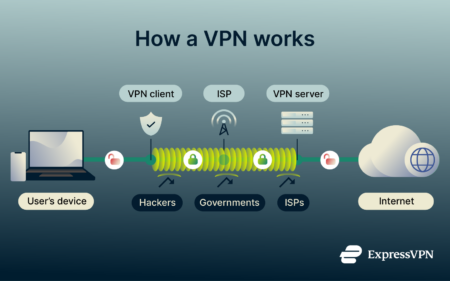 It’s worth noting that some VPNs can route your traffic via two servers instead of just one (double-hop feature), which makes them a bit more similar to iCloud Private Relay—but some important differences remain all the same.
It’s worth noting that some VPNs can route your traffic via two servers instead of just one (double-hop feature), which makes them a bit more similar to iCloud Private Relay—but some important differences remain all the same.
Key differences between iCloud Private Relay and VPNs
Let’s take a closer look at what exactly separates iCloud Private Relay and VPNs apart.
Privacy and anonymity
Thanks to the way iCloud Private Relay works, your IP address is visible to Apple’s server (first relay), but the destination website information—like the domain name—is encrypted and unreadable.
Apple’s server removes your real IP address and forwards your request to the third-party server (second relay). The second relay decrypts the destination and assigns a temporary IP address to complete the request.
This design eliminates the need for trust in Apple or the third-party server provider, as no single server ever has access to both your identity and your browsing activity.
With VPNs—even those that offer double-hop features—the situation is different. Technically, a VPN server can see both your real IP address and the websites you visit, since all your traffic is routed through it.
However, reliable VPNs mitigate this risk with strict no-logs policies and additional privacy measures. ExpressVPN, for example, uses RAM-only servers, which means data is wiped every time the server is rebooted—reducing the risk of data ever being stored or recovered.
Independent audits of no-logs policies, like the ones ExpressVPN undergoes, help verify that no user data is retained.
Security and encryption
iCloud Private Relay uses QUIC with TLS 1.3 built in, creating a secure, encrypted connection between your device and the two servers that handle your Safari traffic. This modern setup ensures that your data stays private as it travels through Apple’s servers and a third-party server.
VPNs, on the other hand, typically use encryption protocols like AES-256 or ChaCha20 (ExpressVPN’s Lightway protocol lets you choose between the two) to create a secure tunnel for all your internet traffic. These are both considered extremely secure—effectively unbreakable with today’s technology.
The biggest difference isn’t in the encryption strength—both are very safe—but in what’s actually encrypted. Private Relay only protects Safari traffic, while a VPN encrypts everything—including browser activity, app traffic, and system connections.
Speed and performance
Both VPNs and iCloud Private Relay can slow down your connection due to the encryption overhead involved in routing your traffic through additional servers. This happens because, in both cases, your data must be encrypted, transmitted through intermediary servers, and then decrypted before reaching its destination.
The extent of this slowdown depends on various factors (server distance being a notable one), but good VPNs minimize these impacts by providing a large network of servers around the world, employing cutting-edge protocols like ExpressVPN’s Lightway, and more.
While the selection of servers and protocols can be automated for your convenience, VPNs also give you more control over your connection settings by allowing you to choose server locations and protocols yourself, which can help you optimize performance for specific use cases, such as streaming or gaming.
In contrast, iCloud Private Relay is a simpler, more automated system designed specifically for Apple devices. It automatically routes your traffic through two relays to ensure privacy, but it doesn’t allow for server selection or protocol adjustments.
While iCloud Private Relay generally provides good speed for most users, it may not be as fast as a well-optimized VPN when it comes to high-bandwidth activities, such as HD streaming or gaming.
IP address selection
A notable limitation of iCloud Private Relay is that it only assigns IP addresses from your general region or country. For example, if you’re in the U.S., you’ll always appear to be browsing from the U.S.—you can’t change your virtual location.
VPNs, on the other hand, let you choose from servers around the world, giving you more flexibility and the ability to appear as if you’re browsing from just about anywhere.
Device compatibility and ecosystem
Another limitation of iCloud Private Relay is that it is an Apple exclusive. You can only use it on Safari on Macs, iPhones, and iPads. If you’re fully invested in the Apple ecosystem, this might not be an issue. But if you use other kinds of devices, like an Android smartphone or Windows laptop, it will not be of much use to you.
In contrast, VPNs work on any platform—including Android, iOS, macOS, and Windows—and various devices like smart TVs, gaming consoles, and routers. VPNs also allow you to use any browser you like and enjoy the same privacy protections.
Cost and subscription models
iCloud Private Relay is not free—it comes bundled with iCloud+, so you’ll need a paid iCloud subscription to use it. There’s no way to get Private Relay on its own.
In contrast, VPNs have much more flexible subscription models. Some are free (though those often come with limits or privacy trade-offs), while paid VPNs tend to offer better performance, stronger security, and more features. Services like ExpressVPN, for example, offer monthly, yearly, and multi-year plans, along with access to premium features like fast global servers and advanced protocols…
Pros and cons of iCloud Private Relay vs. VPN
Here’s a table summarizing the advantages and limitations of both VPNs and iCloud Private Relay and how they compare to each other.
| Top-tier VPN | iCloud Private Relay |
| ✅ Masks your IP address and encrypts your traffic | ✅ Masks your IP address and encrypts your Safari traffic |
| ✅ Easy to use | ✅ Easy to use |
| ✅ Encrypts all of your internet traffic | ❌ Only encrypts Safari traffic |
| ✅ Excellent cross-platform and cross-device compatibility | ❌ Apple-only |
| ✅ Allows you to pick your server location | ❌ You always get an IP address from the same region as your real location |
| ✅ Advanced customization options | ❌ Lack of customization options |
| ✅ Flexible pricing options | ❌ Part of iCloud+ subscription only |
| ❌ May slow down your connection | ❌ May slow down your connection |
When should you use iCloud Private Relay or a VPN?
Since they both have advantages, iCloud Private Relay and VPNs both have optimal use cases. Let’s take a look at when you should use one over the other.
Scenarios where iCloud Private Relay is sufficient
It won’t offer the same level of privacy or comprehensive protections as a VPN, but iCloud Private Relay can suffice for casual Safari browsing in day-to-day use. If you only use Apple products and exclusively stick to Safari as your browser of choice, then this isn’t a bad tool to give you an extra layer of protection.
For simply browsing the web and visiting your favorite sites, it’s a useful bonus. It’s also handy for when you need to do activities that demand a certain level of speed, like streaming videos or downloading files, and want to avoid being tracked.
Scenarios where a VPN is a better choice
While iCloud Private Relay provides some level of protection, it can’t compete with a VPN for full-scale security and privacy. Always use a VPN for:
- Maximum protection: VPNs encrypt all your data and hide your online activity from everyone, including Apple, your ISP, and site trackers.
- Public connections: When connecting via Wi-Fi hotspots, only a VPN will provide comprehensive encryption to keep hackers and prying eyes away. For instance, iCloud Private Relay won’t protect your banking app (or any other app apart from Safari).
- Outside the Apple ecosystem: While Private Relay may be fine for Apple users, those who use other devices and platforms as well will need a VPN to protect them.
Can you use both at the same time?
Not really. While it might seem like a good idea to combine both tools for extra privacy, Private Relay automatically disables itself when a VPN is active—whether you’re using it for work or personal reasons. The same goes for other network configurations like proxies.
How to set up iCloud Private Relay and VPNs
You may be eager to give iCloud Private Relay a try or set up a VPN. Let’s see how this is done.
Enabling iCloud Private Relay on iPhone and Mac
Here’s how to turn on iCloud Private Relay on iPhone:
- Go to Settings, then click on your name. Then look for the iCloud setting.

- Tap on Private Relay.

- Turn Private Relay on.

Next, the instructions for Mac users:
- Click on the Apple Menu and go to System Settings.

- Click on your name at the top of the sidebar (if it isn’t there, you’ll need to click Sign In and enter your Apple Account details). Then click on iCloud.

- Go to Private Relay.

- Finally, turn Private Relay on and then click Done to save your changes.

Setting up a VPN
Setting up a VPN with most providers these days is a simple, automated process that only involves a few steps:
- Choose a VPN you wish to use. For the purposes of this guide, we’ll use ExpressVPN on Windows as the example. Create an account and download the VPN client to your device from the official site.

- Install the VPN client. Your device will likely restart during this process. When it boots back up, you’ll need to enter your VPN activation code and click Continue.

- Open the VPN client and click the Connect button to establish a connection with the VPN server. Alternatively, you can click on the list of locations to select servers from around the world to connect to.

Adjusting privacy and security settings
Apple iCloud Private Relay gives you the option to customize your IP address location settings, as follows:
- Access the Private Relay part of the Settings by opening the Settings, selecting your profile name, and then tapping/clicking on iCloud > Private Relay.

- Select IP Address Location.

- Select Maintain General Location to receive a temporary IP address in your local area, or Use Country and Time Zone if you want a bit more privacy, with an IP address from anywhere in your country and time zone.

Real-world scenarios—which one should you choose?
Next, let’s take a look at a few real-world example situations and see whether a VPN or Private Relay is the best option in each case.
Best choice for travelers and public Wi-Fi users
For travelers or people who often have to make use of public Wi-Fi hotspots, a VPN is the best option. Travelers are often targeted by hackers, as it’s much easier for them to spy on your data or devices over public Wi-Fi networks because public networks are often shared with strangers, and you never know who else might be monitoring your traffic.
While Apple’s Private Relay does offer protection for Safari traffic—including DNS requests—it doesn’t encrypt all your internet traffic. A VPN, on the other hand, encrypts everything you do online, no matter the app or browser, offering broader protection across all unsecured networks.
Best choice for streaming
For streaming, too, a VPN is a better choice. It can help limit location-based ad targeting by masking your IP address, and it may help you get a more consistent experience across different platforms. Private Relay, by comparison, only assigns local or regional IP addresses, offering less flexibility.
Best choice for general privacy and security
For general privacy and security, a VPN is once again the winner. Private Relay is fine for basic levels of protection on Apple devices and when exclusively using the Safari browser. However, VPNs simply offer broader protection. They encrypt all data, no matter what device, browser, or apps you use, and often include bonus security and privacy features.
iCloud Private Relay vs. VPN—which one is right for you?
Overall, despite some surface-level similarities, VPNs and Private Relay serve different purposes. Private Relay is a solid option for Apple users looking for a little extra privacy in their day-to-day web browsing in Safari, but its use is limited. For complete online privacy and stronger security across devices and platforms, a VPN is the better choice.
FAQ: Common questions about iCloud Private Relay and VPNs
Is iCloud Private Relay the same as a VPN?
No, iCloud Private Relay differs from a VPN in several key areas. It doesn’t work the same way, nor does it provide the same device-wide privacy and security benefits, as it only encrypts data sent via the Safari browser.
Does iCloud Private Relay hide my IP address?
Not entirely. Private Relay hides your IP address from websites, but your ISP and Apple can still see it. It replaces your IP with an anonymized version that reflects your general location.
Can I use iCloud Private Relay and a VPN together?
No. If a VPN is active, Private Relay automatically disables itself. This applies whether the VPN is for personal or enterprise use.
Does iCloud Private Relay work with all apps and browsers?
No. It only works on Apple devices and only encrypts traffic from the Safari browser.
Will iCloud Private Relay slow down my internet speed?
Not a lot. Most users won’t notice much or any notable decrease in their speeds.
Does iCloud Private Relay work in all countries?
No. Private Relay is not available in some countries, where Apple is required to disable the feature due to local regulations.
Is iCloud Private Relay like Tor?
There are some similarities, as both route your traffic through a series of relays. However, Tor uses at least three relays, is open-source, and is designed for anonymity. Private Relay is simpler, with a focus on basic privacy in Safari only.
What are the best VPN alternatives for Apple users?
ExpressVPN is a great option for Apple users. It works seamlessly on both iOS and Mac, supports multiple protocols, and includes phishing protection and a password manager. It also includes a kill switch on iOS 14 and above. On older versions of Mac (macOS 10.15 Catalina or earlier), it also supports split-tunneling that lets you choose which apps use the VPN.
How does iCloud Private Relay compare to free VPNs?
iCloud Private Relay only encrypts Safari traffic on Apple devices. VPNs—free or paid—encrypt all internet traffic from your device, though many free VPNs come with limitations and privacy concerns.
Should I turn on iCloud Private Relay for better privacy?
Yes, if you use Safari on Apple devices, then iCloud Private Relay can add a layer of privacy. Note, however, that it won’t protect from other apps or browsers.