This post was originally published on April 12, 2019.
We’ve given the ExpressVPN app a complete overhaul! The latest version has a brand new interface and comes bundled with a host of killer features that will keep you secure on the internet.
No matter if you use Android, iOS, Windows, or Mac, you can download the new ExpressVPN today!
1. Brand new app design
The elegant new interface was redesigned from the ground up to make it easier to navigate. Whether you’re a VPN novice or a seasoned protocol pro, the new app does exactly what you need, in fewer clicks.
2. One-tap location swap
The latest app features direct access to your most recent locations, making it easy to switch VPN locations with one tap. You can even switch locations if you’re already connected!
If you use one VPN location for streaming videos at home and another for privacy at work, you can now effortlessly switch between them all without leaving the app home screen.
3. Faster than ever
Connecting to your chosen VPN location is now lightning quick, so you’re protected and ready to surf the web, or stream videos, in practically no time at all. The app also launches in record time.
4. Improved connection reliability
The ExpressVPN connection is now more robust than ever before. The app works hard in the background to make sure you stay connected to the VPN, whatever you’re doing, and wherever you are.
Download the latest ExpressVPN app today!
You can download or upgrade your copy in just three easy steps:
- Head to My Account
- Sign in
- Click the big green “Set Up ExpressVPN” link
Don’t forget to follow ExpressVPN on Facebook, Twitter, YouTube or Instagram for more news on apps, updates, and current events.
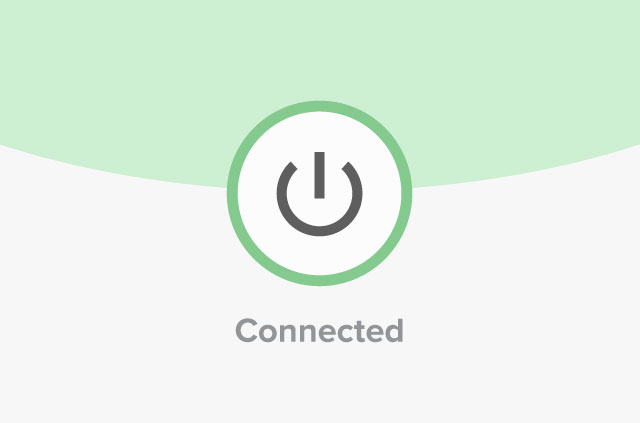













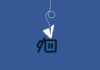




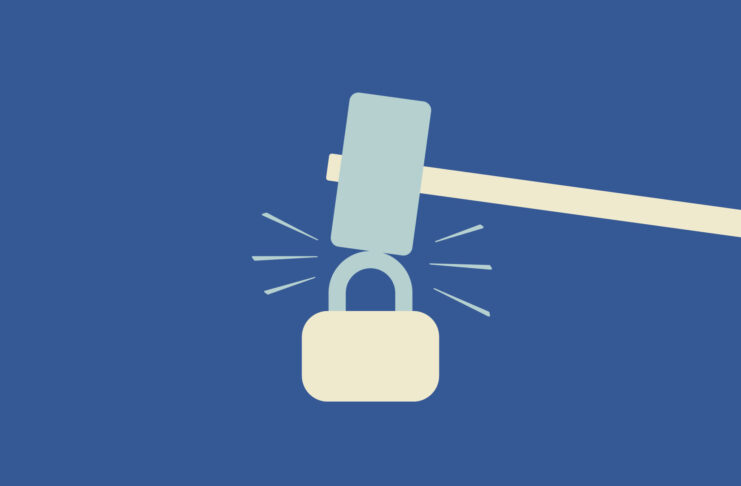







uh, where is the link to update?
I really wish under preferences on the latop version there was a check for updates button. Why don’t you make it easier?
Or how about a link at the top of the “service updates” page that says: click here to update
Subscribe me
I would like to have a kill-switch for specific software chosen by me in the settings. This should close them in automatic any time I decide to disconnect from ExpressVPN server.
i cant use expressvpn for netflix even though it says on the web that you can
Hi Sarah, sorry you’re having trouble. Please contact our Support Team and they will help you sort it.
Im happy today
Hi, Even with the latest VPN update BBC I Player detects that i am not in the UK. Can you resolve this issue?
Hi D Travers. The Support Team can help you with this.
Eroyp
Hello I am new to cyberspace and have heard a lot about your services from quite a few YouTubers and hopefully your services are as great as they say.
Why has the ability to set favourite VPN locations disappeared?
It hasn’t disappeared, you simply HOLD and SWIPE towards the right, and it creates a Favorites section on the iOS app…and Adds a Favorites section on Recents on the MacOS app…and Android I believe as well.
Hope this helps! Take care.
Hi the smart location is really terrible. The very reason we got VPN extras to was to disguise our location in Australia and pretend we are in Britain, but if VPN stupidly decides our smart location is to be Brisbane Australia it defeats that whole purpose. Unless this idiotic feature is removed or can be overridden we will have to cancel and use a different VPN service. Having VPN automatically allocate a country is just plain stupid.
Hi Crispin, Smart Location will pick the best connection for speed and security, but it’s not compulsory. Click the “Selected Location” box and choose any location you wish! Hope that helps.
Yeet
The new app is great, but not accepted by Firefox as yet (except ESR) which I am using, but I would like to see the app window close automatically once login has been achieved instead of staying open on the desktop. (Win 10)
Tip:
DITCH Windows 10 altogether. It’s a privacy nightmare, especially if you don’t change a lot of settings that pre-configured.
I have only one problem with the updated version of ExpressVPN, but it is a fairly serious one; since I installed it the VPN doesn’t seem to work! I use it on two laptops and since upgrading on both it works on neither.
Flash new features and a fresh look aren’t of much value under these circumstances are they?
I hope someone will email me with some solutions.
Hi John, sorry you’re having trouble. Please contact our Support Team, and they will get it fixed pronto.
hi buddies am just on the entrance of vpnexress i know am gonna appreciate the intricating services offered.
kalanzl gefrey
Of course Linux (GUI) is not supported.
Johnny,
Thank you for your article. I have used ExpressVPN on a number of platforms for a few years now and have been very pleased with it.
Whilst the latest versions for iOS and macOS are very quick and easy to use, it does seem that ExpressVPN for WRT Routers (typically Linksys models) has been somewhat neglected in the meantime. The ‘manage devices’ facility is a great feature but what the present version really lacks is the ability to change locations without having to painstakingly select Continent, then Country, then Location and server number. If we can’t have a favourites button, can we at least have easy (instant) access to the last six locations used please. As this has been implemented for iOS and macOS it can’t be that difficult – can it?
Good wishes, Corky
Hi Corky, we’re testing a new router app right now! It’s a complete design overhaul and we hope to release it very soon!
Johnny,
Thanks for your note. That is very good news regarding the router app(s) and something to look forward to. If you wanted to allow access to the ‘Beta’ version, I would be happy to do some testing/evaluation on your behalf.
Good wishes, Corky
Where do I get the new updated version for Androud and Windows 10
Thanks
Hi Michael. Windows is here. And Android is here.
I need Expressvpn