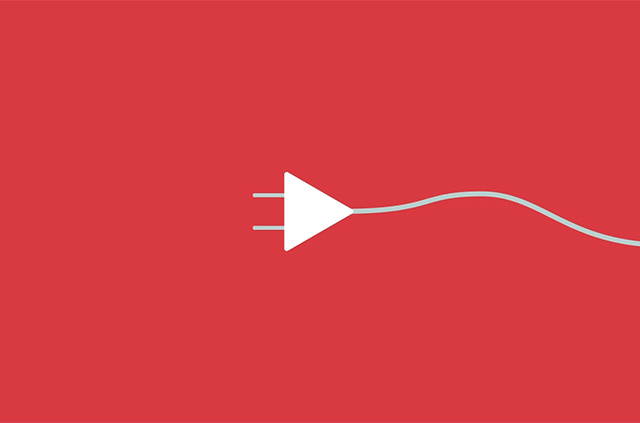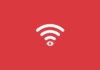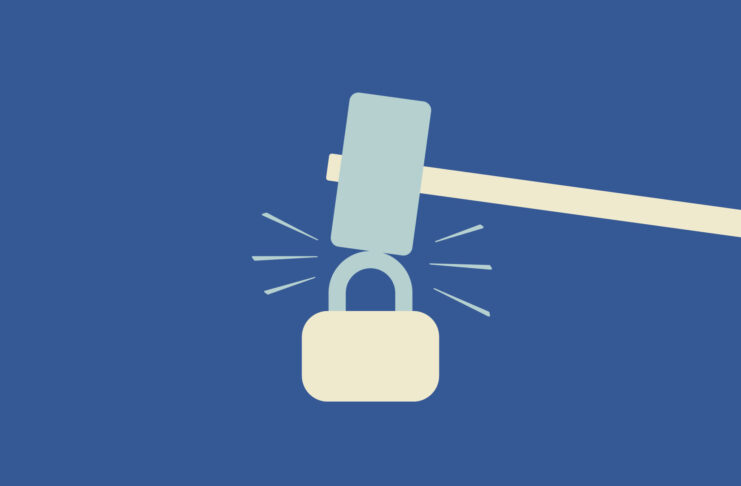If you’ve ever connected a printer or a smart device to your home network, you’ve likely encountered Universal Plug and Play (UPnP). But what is UPnP, and why is it so widely used? This networking protocol makes setting up devices straightforward, allowing them to discover and connect to each other automatically. No need for manual router configurations or fiddly settings
But while UPnP is convenient, it comes with security risks. It assumes your home network is secure, which isn’t always the case.
In this guide, we’ll explain UPnP, how it works, and whether you should enable or disable it. You’ll also find practical tips for keeping your devices and network safe.
What is Universal Plug and Play and what is it used for?
Universal Plug and Play (UPnP) is a networking protocol designed to make connecting devices on a local network easier. For those still wondering what UPnP is, it’s a system that helps devices—like printers, gaming consoles, and smart TVs—find and communicate with each other automatically.
It’s become a standard feature in modern routers and gadgets, allowing seamless integration with minimal effort. Whether you’re streaming a movie, playing online games, or setting up a new printer, UPnP is often working behind the scenes to make the process as smooth as possible.
However, while UPnP is known for its convenience, it’s not without its flaws. Its design prioritizes ease of use, sometimes at the expense of security.
How does UPnP work?
UPnP works by allowing devices on the same network to find and connect with each other automatically. This eliminates the need for manual configuration, like opening ports on your router or assigning IP addresses.
When you connect a UPnP-enabled device to your network, it follows a simple process:
- Device announcement: The device sends out a signal to let the network know it’s available. This is how your router and other devices learn that a new gadget has joined.
- Capability sharing: The device provides information about its features. For example, a smart speaker might let the network know it can stream audio, while a gaming console signals that it needs specific ports for online play.
- Automatic communication: Once devices identify each other, they connect and interact seamlessly. For example, a UPnP-enabled printer will let your computer know it’s ready to use without requiring additional setup.
This automatic process is what makes UPnP so appealing. It simplifies network setups, whether you’re streaming content, gaming online, or setting up a new smart home gadget.
However, this convenience comes with a trade-off. UPnP doesn’t verify the identity of devices on your network, which can create security risks if untrusted or malicious devices gain access.
What devices use UPnP?
If you’ve set up a smart device or gaming console, there’s a good chance it uses Universal Plug and Play (UPnP). This networking protocol is a standard feature in many modern gadgets, helping them connect to your network quickly and without extra effort.
UPnP is commonly found in:
Smart home devices
Cameras, smart speakers, and other IoT gadgets rely on UPnP to connect to your network and apps. For instance, a smart camera might use it to sync with your phone automatically.
Gaming consoles
Consoles like Xbox or PlayStation use UPnP to open the ports needed for smooth online gameplay without requiring manual configuration.
Media devices
UPnP enables devices like smart TVs or streaming boxes to find and play media stored on other devices in your home.
Printers and scanners
Many printers use UPnP to simplify setup, allowing any device on the network to print without needing extra drivers.
Gaming and UPnP
For gamers, UPnP is more about convenience than performance. It helps gaming consoles like Xbox and PlayStation automatically open the ports they need for features like multiplayer, voice chat, or hosting sessions. Instead of digging into router settings to configure port forwarding, UPnP takes care of it behind the scenes.
How does UPnP support gaming?
UPnP takes the hassle out of gaming by:
- Automatically opening ports: Many online games require specific ports on your router to be open. UPnP handles this automatically, so you don’t have to configure it yourself.
- Enabling multiplayer sessions: Hosting a game or playing co-op becomes much easier when your console can seamlessly connect to other devices or servers.
- Avoiding manual port forwarding: Without UPnP, you’d need to manually configure your router, which can be time-consuming and confusing.
Does UPnP improve gameplay?
UPnP doesn’t make your games run faster or reduce lag. Factors like your internet speed, connection stability, and server location are what affect your gaming performance. What UPnP does is ensure your console can connect without hurdles, making it easier to join or host games without diving into router settings.
If you’re looking for smoother gaming sessions, UPnP can make setup easier. However, whether or not you should use it depends on several factors—including what risks it might bring, which we’ll explore in the next section.
Is UPnP safe? Common security risks
No, UPnP isn’t entirely safe. Sure, it’s convenient, but it was never designed with security in mind. The protocol assumes that any device on your network is trustworthy. While this makes it easy for gadgets to connect, it also creates vulnerabilities that attackers can exploit.
Here are the top 4 security risks associated with UPnP:
1. No authentication
UPnP doesn’t verify the identity of devices trying to connect. This means any device on your network—trusted or not—can request access. If a malicious device gains access to your network, it could exploit this trust to open dangerous ports.
2. Vulnerable devices
Many devices that support UPnP are never updated with security patches. Outdated firmware leaves them vulnerable to known exploits, which attackers can use to infiltrate your network.
3. Exposed ports
UPnP can open ports on your router to the internet without your knowledge. If these ports are exploited, attackers can gain a direct pathway into your network, potentially exposing it to phishing schemes like URL phishing.
4. Remote exploitation
While UPnP is intended for local networks, some devices incorrectly expose it to the internet. This can allow attackers from outside your network to abuse the protocol, install malware, and access your devices remotely.
These risks make UPnP unsuitable for networks where security is a priority. In business environments, for example, UPnP is rarely used due to the high volume of devices and the potential for conflicting configurations or unauthorized access.
If you’re using UPnP at home, it’s important to weigh these risks carefully and decide whether the convenience it offers is worth the potential vulnerabilities.
Should you enable or disable UPnP?
The answer depends on your needs and how secure your home network is. UPnP makes life easier by automating connections for devices like smart TVs, gaming consoles, and printers. But its lack of built-in security means it’s not always the safest option.
When you might enable UPnP
- For convenience: UPnP is a time-saver if you regularly add new devices to your network and don’t want to deal with manual configurations.
- For gaming: Many gaming consoles rely on UPnP to automatically open ports for smoother multiplayer sessions.
- For media sharing: UPnP is helpful for setting up smart TVs, speakers, or streaming boxes to access media from other devices on your network.
Why you should consider disabling UPnP
- If security is a concern: UPnP’s lack of authentication means it trusts all devices on your network, which can create vulnerabilities if a malicious device connects.
- If you don’t need it: Not all devices require UPnP to function properly. Disabling it might not affect your day-to-day network use, especially if you’re not a gamer or media streamer.
- If you want more control: Disabling UPnP forces you to configure devices manually, which might feel like extra work but ensures you know exactly what’s happening on your network.
Verdict: Should you enable or disable UPnP?
For most users, disabling UPnP is the safer choice. If you don’t actively use features that require it, the risks outweigh the benefits.
However, if you’re a gamer or have a smart home setup that depends on UPnP, you can keep it enabled—provided you secure your network with measures like strong passwords, updated firmware, and monitoring connected devices.
Ultimately, the decision depends on your specific use case. But remember: Convenience shouldn’t come at the cost of security, especially if you’re unsure about how protected your network is.
How to enable or disable UPnP on your router
If you’ve decided to enable or disable UPnP on your router, the good news is that it’s straightforward to do. Most routers have UPnP settings that you can access through their admin panel.
Here’s a step-by-step guide on how to manage UPnP on your router:
1. Log in to your router
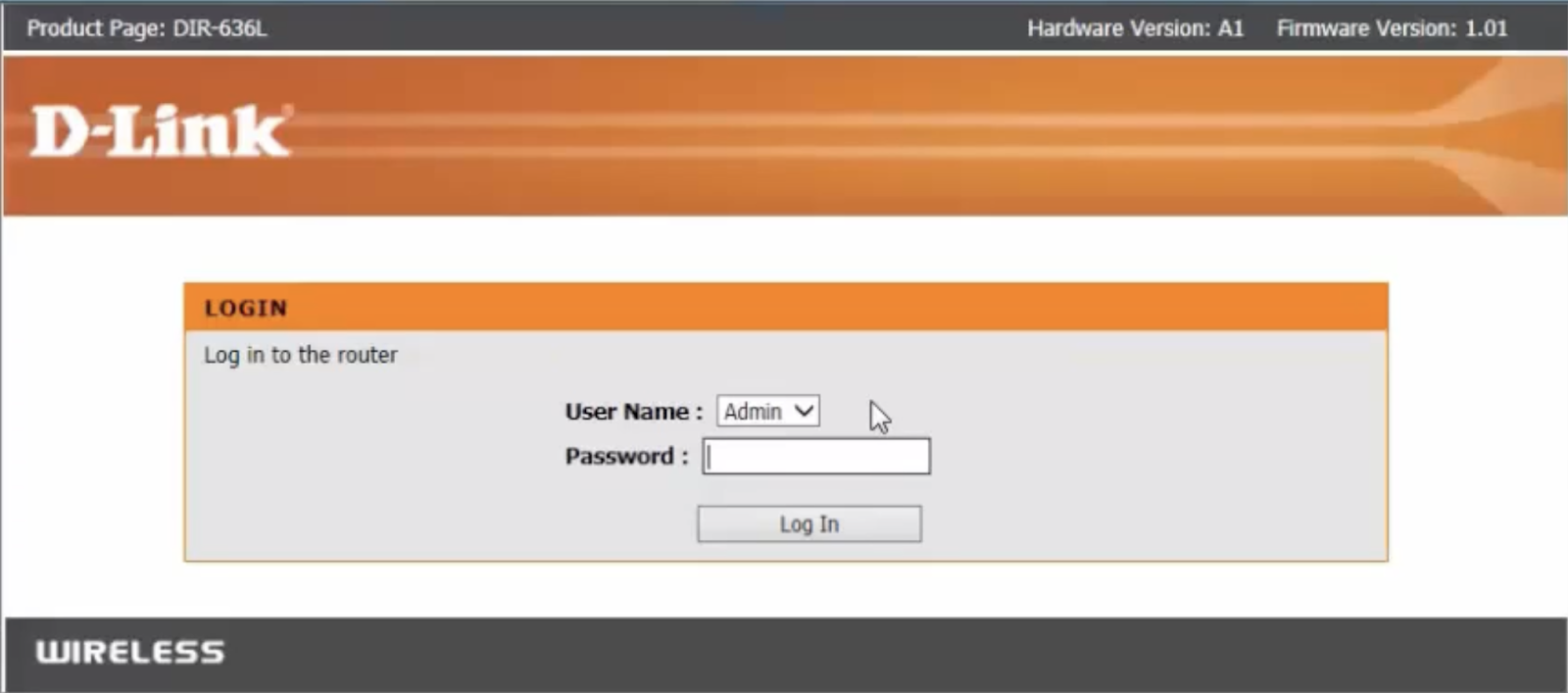
Open a browser and type your router’s IP address into the address bar. This is usually something like 192.168.0.1 or 192.168.1.1. You’ll typically find these details printed on the router or in its manual. Need help? Learn more about identifying your router’s IP address on our dedicated guide to router IPs.
2. Find the UPnP settings
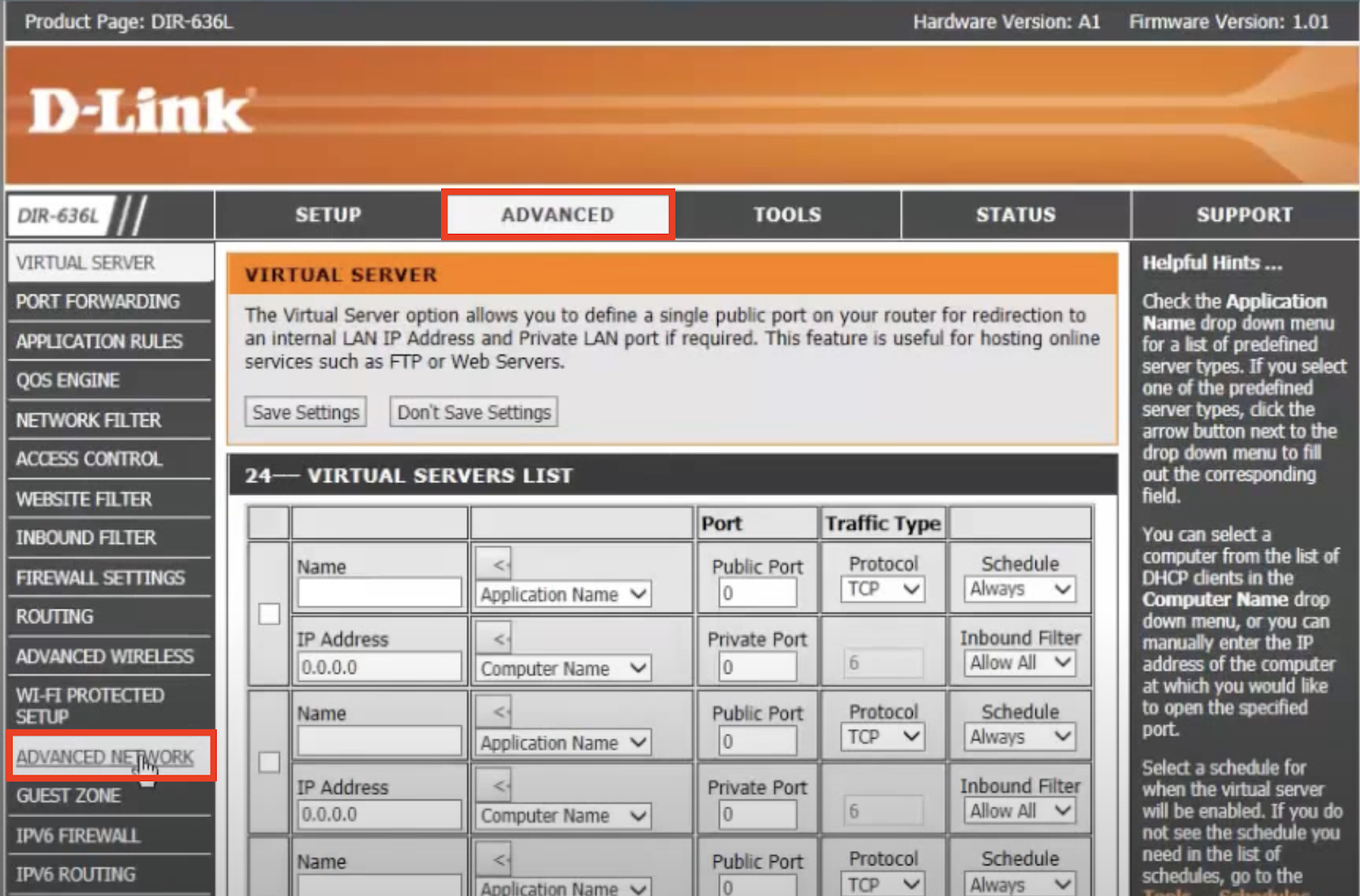
Once you’re logged in, navigate to the router’s settings menu. Look for an option labeled UPnP or Universal Plug and Play. This is usually found under Advanced Settings, Advanced Network, or Network Settings.
3. Enable or disable UPnP
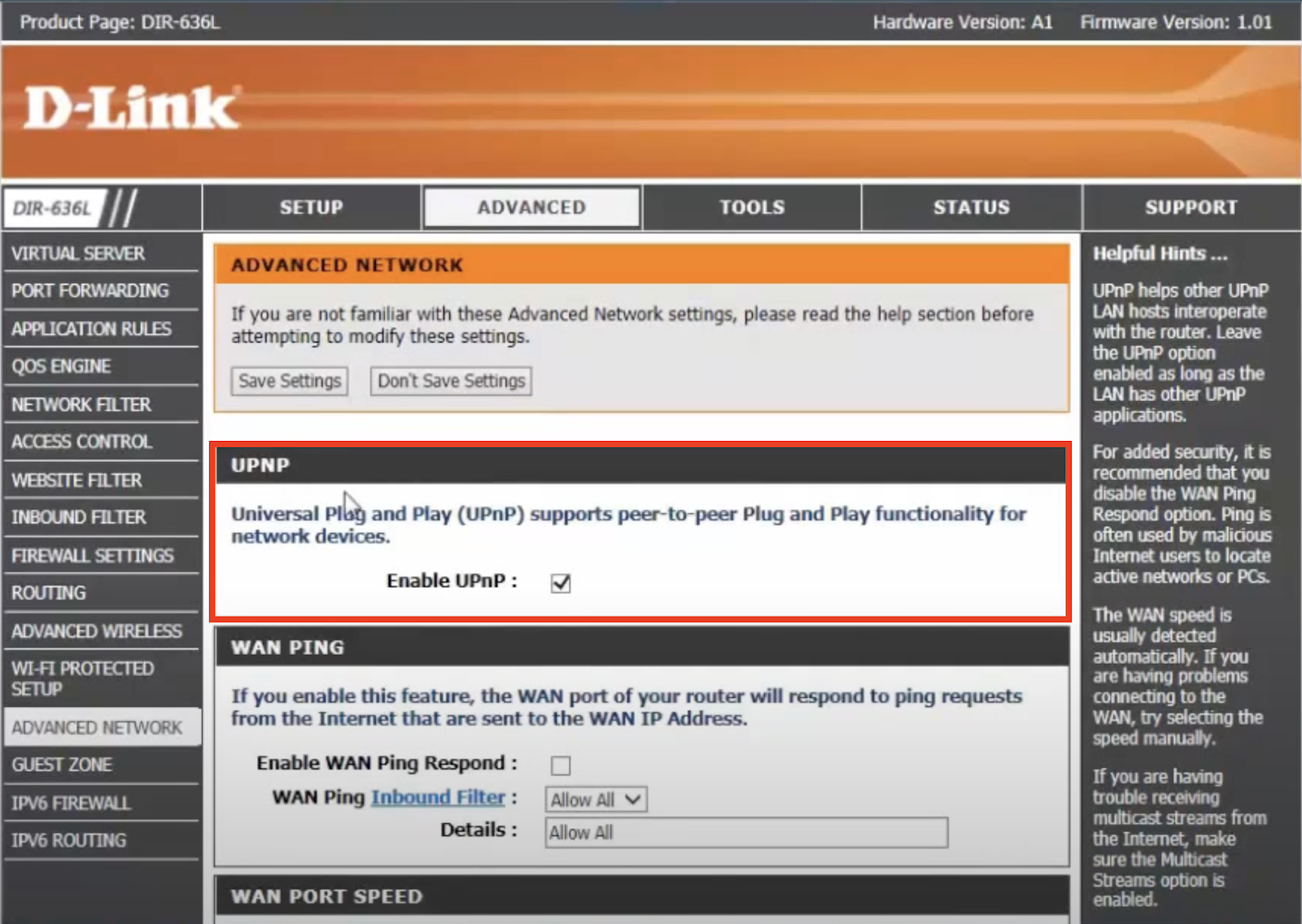
- To enable UPnP: Turn it on by checking a box or toggling a switch, then save your settings.
- To disable UPnP: Uncheck the box or toggle the switch, then save your changes.
4. Test your devices
After making changes, check that your devices are working as expected. If UPnP is enabled, make sure your gaming consoles or smart devices connect smoothly. If you’ve disabled UPnP, ensure no important features are disrupted.
How to protect your network from UPnP threats
If you’ve decided to keep UPnP enabled for convenience or need to manage it more securely, there are a few practical steps to protect your network from threats.
Secure your router
Your router is the backbone of your network, so it’s important to keep it secure:
- Update firmware regularly: Manufacturers release updates to fix vulnerabilities and improve security. Log in to your router’s admin panel periodically and install updates as soon as they’re available.
- Use strong, unique passwords: Default passwords for your router’s admin panel and Wi-Fi are easy targets for attackers. Change them to something unique and secure to prevent unauthorized access.
- Turn off unused features: Features like remote management and WPS (Wi-Fi Protected Setup) are often unnecessary and can create vulnerabilities. If you’re not using them, disable them.
- Enable device whitelisting: Some routers allow you to limit access to approved devices only. By enabling this feature, you can prevent unauthorized devices from connecting to your network.
Monitor your network
Staying aware of what’s connected to your network also helps you catch potential risks early:
- Check connected devices regularly: Most routers let you view a list of connected devices. If you notice something unfamiliar, disconnect it and update your Wi-Fi password.
- Set up a guest network: For visitors or IoT devices that don’t need access to your main network, use a guest network. This keeps them isolated and reduces the risk of compromise.
Can a VPN help reduce risks?
While a VPN doesn’t directly address UPnP, it does provide important protection that can address vulnerabilities associated with UPnP:
- Encrypt external connections: If UPnP opens ports for gaming or remote device access, a VPN ensures the data passing through these ports is encrypted. ExpressVPN’s Router App takes this a step further by securing all outgoing traffic for every device on your network.
- Protect IoT devices automatically: Many IoT devices that rely on UPnP can’t run VPN apps, leaving their data exposed. By installing ExpressVPN on your router, you extend VPN protection to these devices without needing individual setups. This is especially useful for smart home devices and printers that UPnP often manages.
- Conceal your network: Attackers may exploit UPnP’s openness to target your network. A VPN masks your IP address, making it harder for anyone to locate or access your network. With ExpressVPN, this happens seamlessly across all connected devices.
Final Thoughts: Should you enable or disable Universal Plug and Play?
Deciding whether to enable UPnP depends on how you use your network and how much you value security. For many, the convenience UPnP offers—like seamless gaming or quick device setup—is hard to ignore. But it’s just as important to consider the potential risks it brings to your home network.
If you’re using UPnP, take steps to protect your setup. Keep your router updated, use strong passwords, and regularly check which devices are connected. If you don’t need UPnP for gaming or smart devices, disabling it can help reduce unnecessary vulnerabilities.
The bottom line? Choose what works for your needs, but don’t ignore your network’s safety. A little extra effort in managing your setup goes a long way in keeping your devices secure.
FAQ: About UPnP
What is UPnP?
Universal Plug and Play (UPnP) is a protocol that helps devices on the same network discover and connect automatically. It simplifies setups for smart TVs, gaming consoles, and printers by eliminating manual configuration. However, its lack of security measures means it assumes all devices are trustworthy, which can expose networks to risks if not properly secured.
What does UPnP stand for?
UPnP stands for Universal Plug and Play. The UPnP meaning reflects its goal of enabling devices to ‘plug in’ to a network and ‘play’ without the user needing to manually set up connections, open ports, or adjust router settings.
Should UPnP be enabled?
Whether you should enable UPnP depends on your specific needs and network security.
- Enable UPnP if you rely on devices like gaming consoles, smart home gadgets, or media players that need to open ports automatically.
- Disable UPnP if security is a top concern, especially if your network includes untrusted devices. Disabling UPnP means you’ll need to configure devices manually but reduces the risk of unauthorized access.
Is UPnP needed for gaming?
UPnP is not essential for gaming but simplifies online play by automatically opening necessary ports. This eliminates the need for manual router setup and improves connectivity. Without UPnP, you might face issues like restricted NAT types, which could affect multiplayer features.
What does UPnP do on Xbox?
On Xbox, UPnP ensures that the necessary ports for online gaming, multiplayer features, and voice chat are opened automatically. This allows for a smoother gaming experience by reducing connection issues and improving NAT (Network Address Translation) settings. Without UPnP, you might need to manually forward ports, which can be time-consuming and may not guarantee the same level of connectivity.
What does UPnP do on a router?
UPnP on a router allows devices to dynamically open and close ports as needed. This means your devices can communicate with external servers or other devices without requiring you to manually adjust settings. For example, a smart TV might use UPnP to stream content, or a gaming console might open ports for multiplayer games. While UPnP simplifies these processes, it’s important to monitor its use because it doesn’t authenticate devices, which can lead to security vulnerabilities.
Does UPnP affect gameplay?
UPnP doesn’t directly affect the speed or quality of your internet connection, but it can improve your gaming experience by ensuring the correct ports are open for multiplayer features, matchmaking, and voice chat. Without UPnP, games might experience issues connecting to servers or hosting matches, especially if manual port forwarding hasn’t been configured. For most gamers, enabling UPnP reduces setup hassle and prevents common connectivity problems.
What devices and applications use UPnP?
UPnP is used by gaming consoles, smart home devices, printers, and streaming gadgets. It simplifies connectivity by allowing these devices to automatically discover and connect on a network without requiring manual configuration.
What’s the difference between UPnP and port forwarding?
UPnP opens ports dynamically as needed, making it convenient but less secure. Port forwarding requires manual setup for specific ports, offering more control and security. Choose UPnP for ease of use and port forwarding for tighter network control.
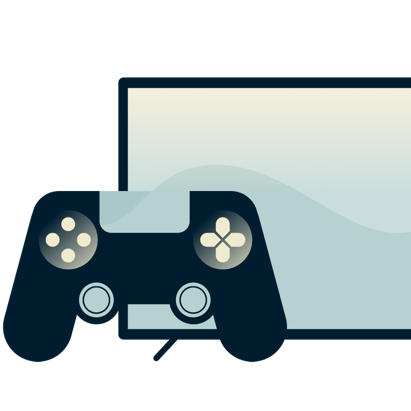
Servers in 105 countries