Announcing the ExpressVPN app for routers - protect all devices in your home


Wondering how to add an extra boost to your home’s Internet security? ExpressVPN now offers an easy-to-use app for routers. This lets you protect every device that is connected to your home’s Wi-Fi network—even ones that aren’t able to run VPN software.
How’s that for maximum protection?
Why Use a VPN on a Router?
When you use ExpressVPN's apps for routers, you're able to protect all the devices in your home, even ones that can’t run a VPN. That's right! Your Apple TV, Xbox, PlayStation, Chromecast, and various new “Internet of Things” gadgets like smart locks, smart light bulbs, and intelligent toilets are all protected.
Plus, you'll be keeping your network safe against security and privacy issues such as IP or DNS leaks.
3 Reasons Why ExpressVPN’s Router App Is Better Than the Rest
There are many ways of getting a VPN on a router, but ExpressVPN’s new app wins with these strong points:
1. Easy to use. Get the simplicity of ExpressVPN apps for other devices, now on your router.
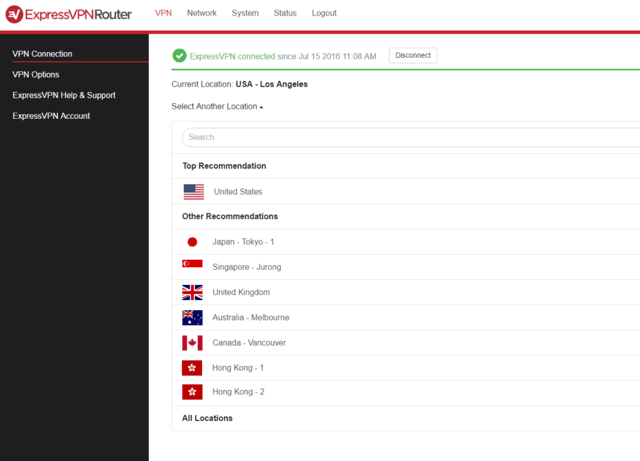
2. Best-in-class protection. Some manually configured routers can still have DNS or IP leaks. The ExpressVPN app for routers was specifically designed to prevent these types of leaks, thereby giving you even better protection as well as fast connection speeds.
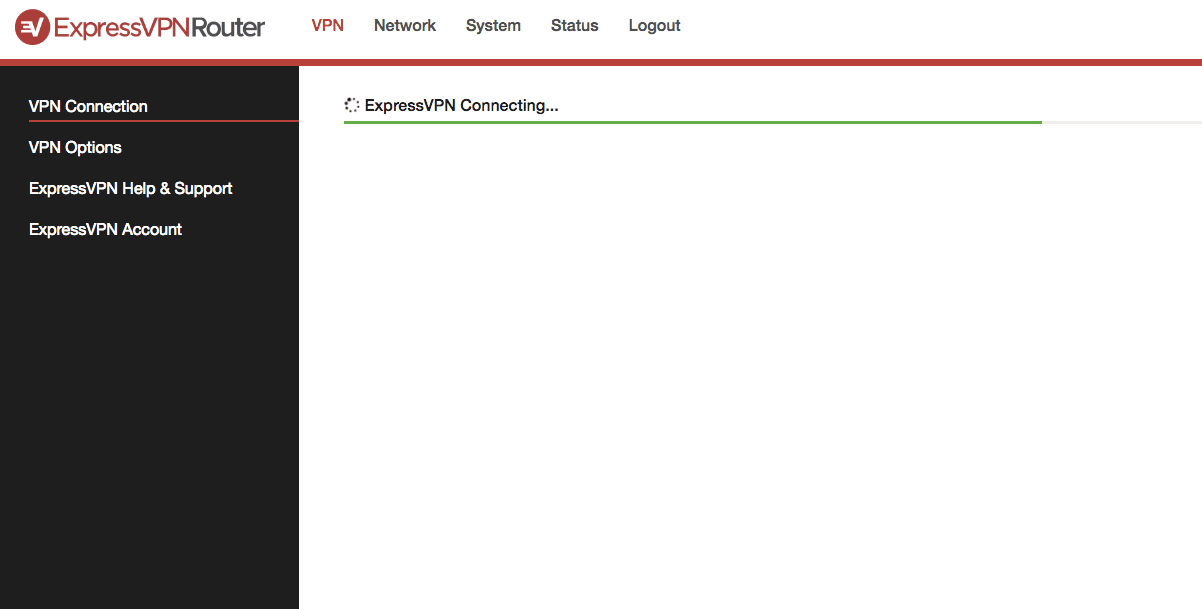
3. Blazing-fast speeds. The app runs on hardware devices that deliver VPN speeds up to 30Mbps, which is faster than most other VPN routers, and great for even the highest levels of video streaming quality. And if you need assistance on anything, ExpressVPN's round-the-clock support is just one click away!
Sounds Great! Where Can I Get This?
- To use ExpressVPN on a router, you’ll first need an ExpressVPN subscription.
- Get one of the following supported router models (with more coming soon!):
- Linksys WRT1200AC
- Linksys WRT1900AC
- Linksys WRT1900ACS
- You can get your router (with everything pre-loaded and ready-to-go) via FlashRouters. Alternatively, you can first buy the hardware online at Amazon or the Linksys’ store and then add the ExpressVPN firmware later.
- Flash the ExpressVPN software onto the device (only if you purchased through Amazon or Linksys).
- Login to the ExpressVPN website
- Click “Setup ExpressVPN”
- Open the “Routers” section
- Select your exact router model and download the firmware image
- Follow the setup instructions for the Linksys WRT1200AC or the Linksys WRT1900AC(S).
What Do You Think of the New ExpressVPN App for Routers?
Now that you know where and how to get the ExpressVPN app for routers, how is it working out for you? ExpressVPN is committed to bringing you the best possible apps, and welcome all your questions, comments, and/or concerns. Just leave them in the comments below.
And, as always, don’t hesitate to reach out to Support if you have any questions!
Take the first step to protect yourself online. Try ExpressVPN risk-free.
Get ExpressVPN














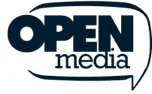




Comments
How much extra does this feature cost? I already have a subscription.
Hi Thomas, there is no extra charge for this feature. It's included in your subscription! You just need to add the firmware to a supported router (currently supported: Linksys WRT1200A, Linksys WRT1900AC, and Linksys WRT1900ACS - more coming soon!)
I am using Apple router for my internet connectivity. Can I configure the Apple router for Express VPN.
Hi! Unfortunately Apple's Airport Extreme does not support VPN protocols. You can still set up ExpressVPN on your devices, or put another router behind your Airport. Check here for a list of routers and devices that we support. Lexie
I used the router setup info for my Nighthawk router and it was amazingly simple. With an App, it will be even easier for people. Great job! Will there be any sort of internet killswitch available as well? It is my favorite feature on my laptop.
Hey John, thanks for the kind words! There is no kill switch option for the App for Routers because anytime you are connected to the Internet through the app, your connection is secured and encrypted. To access the Internet without VPN protection, use your default network without using the App for Routers. Hope that helps!
I'm currently using wireless modem through my ISP. Is simply having the app on keep me private? Or, do I need to get a router as well since there may still be leaks?
Hi Pedro, by using ExpressVPN on your router, you won't need another router to defend against leaks. You can either use the ExpressVPN app for routers (which requires one of the compatible router models listed above) or set up ExpressVPN manually on your existing router (see the guides here: https://blog.expressvpn.com/support/vpn-setup/#manual-router). Hope that helps! :D
Hi Has anyone setup expressVPN on a Amazon Fire stick without setting the router to use a vpn. Is there an app you can add or an addon on kodi. Any ideas
Thanks for leaving a comment, Paul. Please get in touch with our support team via live chat (www.expressvpn.com/support) and they'll help you out :)