WhatsApp disappearing messages: What they are and how to use them

Ever wished your chats could clean themselves up automatically? That’s exactly what WhatsApp’s disappearing messages feature is for. Whether you want to keep your conversations tidy, protect your privacy, or just avoid clutter, disappearing messages let you set your chats to vanish after a certain time.
In this guide, we’ll break down what disappearing messages are, how they work, and how you can easily turn them on to take control of your WhatsApp chats.
What are WhatsApp disappearing messages, and how do they work?
Just like the name suggests, disappearing messages on WhatsApp automatically remove themselves from your chat after a set period. You can turn on disappearing messages in personal chats and in groups by default. However, group admins can change the settings to restrict this to admins only.
What happens when someone turns on disappearing messages in WhatsApp?
When you start a new chat with someone who has disappearing messages enabled, both you and the other person will see a notification in the chat letting you know that the setting is on. The same goes for group chats when the setting is updated.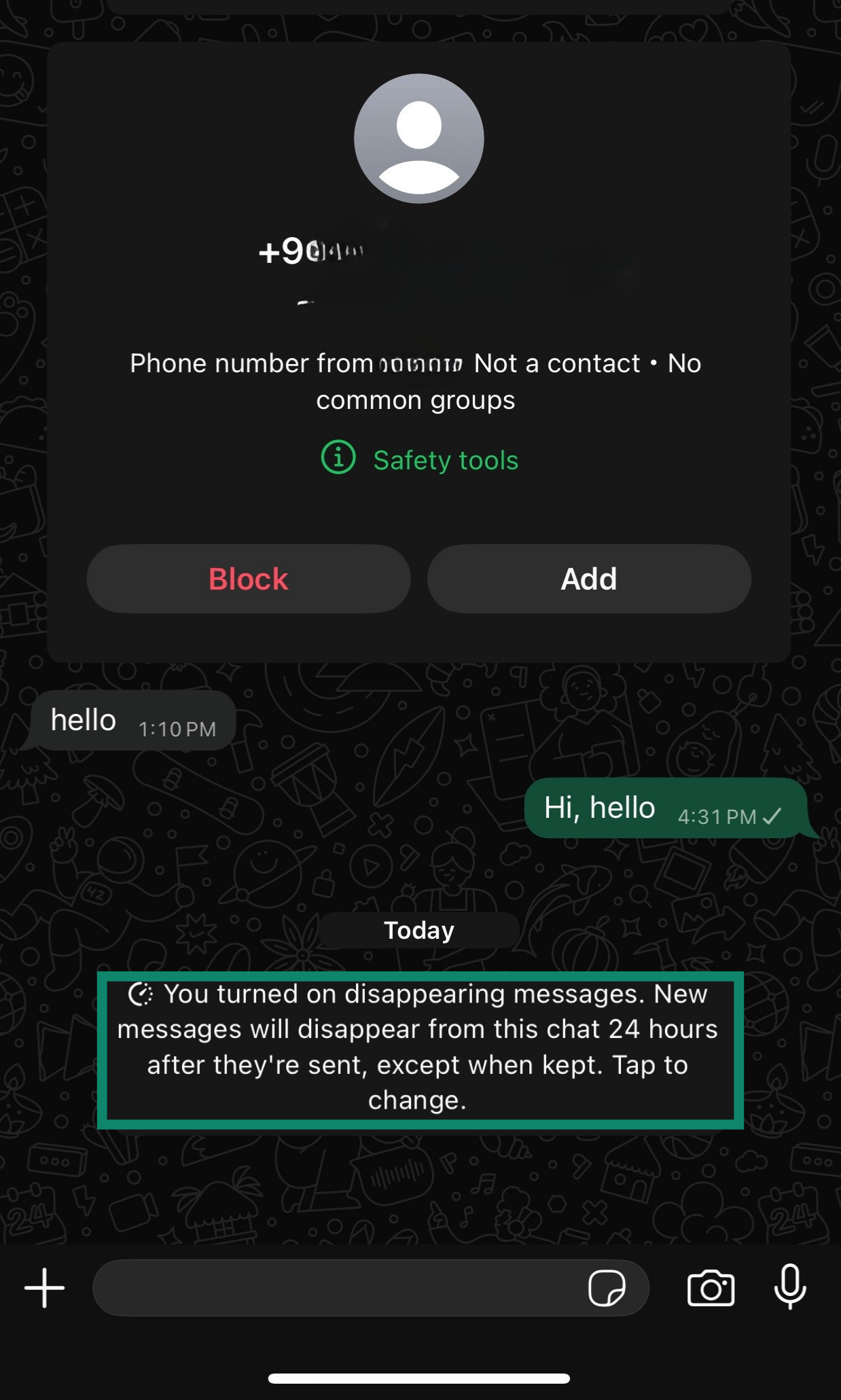
Keep in mind that only messages sent after the feature is activated will vanish on schedule. Your earlier conversations will stay put unless you delete them yourself.
What’s the point of WhatsApp disappearing messages?
Disappearing messages are designed to help keep your chats lighter and add an extra layer of privacy. It’s handy for those times you want to discuss something sensitive without leaving a permanent record. For example, you might turn them on for a chat where you want to share private details but don’t want those messages to stick around.
Of course, it’s worth remembering that this privacy isn’t foolproof. There are ways people can still keep a record of disappearing chats, which we’ll cover later in this guide.
How long do disappearing messages last in WhatsApp?
Disappearing messages can last 24 hours, 7 days, or 90 days. It’s up to you to pick the timeframe that best suits the conversation. Once that time’s up, the messages automatically clear out of the chat.
View once vs. disappearing messages: What’s the difference?
Both features aim to boost privacy, but they work a little differently.
View once messages are even more private. They’re designed for photos, videos, and voice messages you want someone to see (or hear) only one time. The recipient can open it once, and then it disappears from the chat. They can’t forward, save, star, or share it, and screenshots are blocked on most devices (but they can still snap a photo or record your screen using another device before the media disappears). View once messages also don’t show up in the message preview.
On the other hand, disappearing messages work for entire chats (including text) and remain visible for the period you choose (like 24 hours or 7 days) before they vanish.
Learn more: If you’re looking to level up your overall online security, read our detailed report on WhatsApp safety and check out the fastest ways to improve your privacy.
How to enable and disable disappearing messages in WhatsApp
Turning on disappearing messages is simple, whether it’s for individual chats or group conversations. Here’s how to do it:
For individual chats
-
- Open the chat.
- Tap the contact name (or number if it’s not saved yet) at the top.
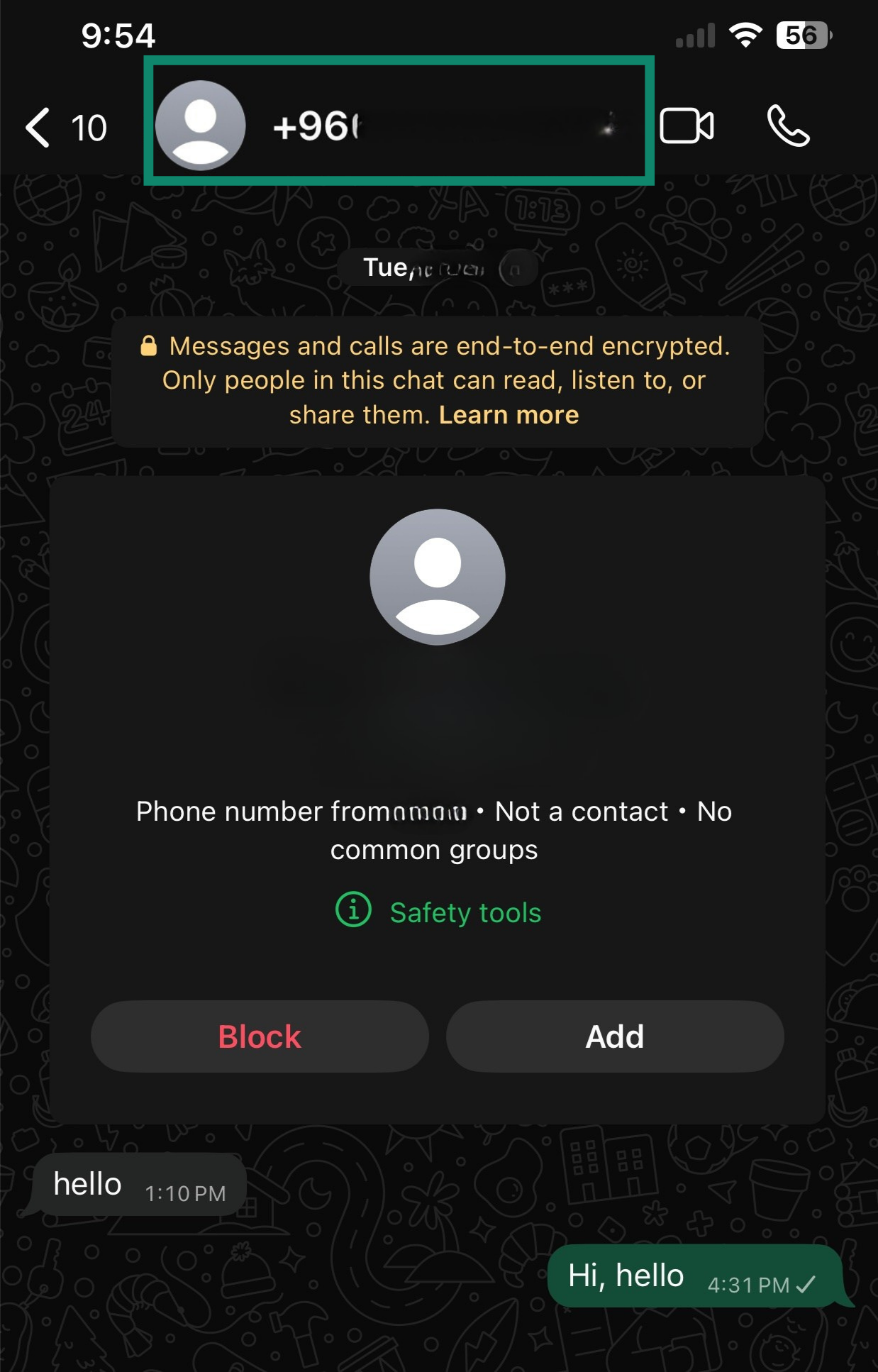
- Select Disappearing messages.
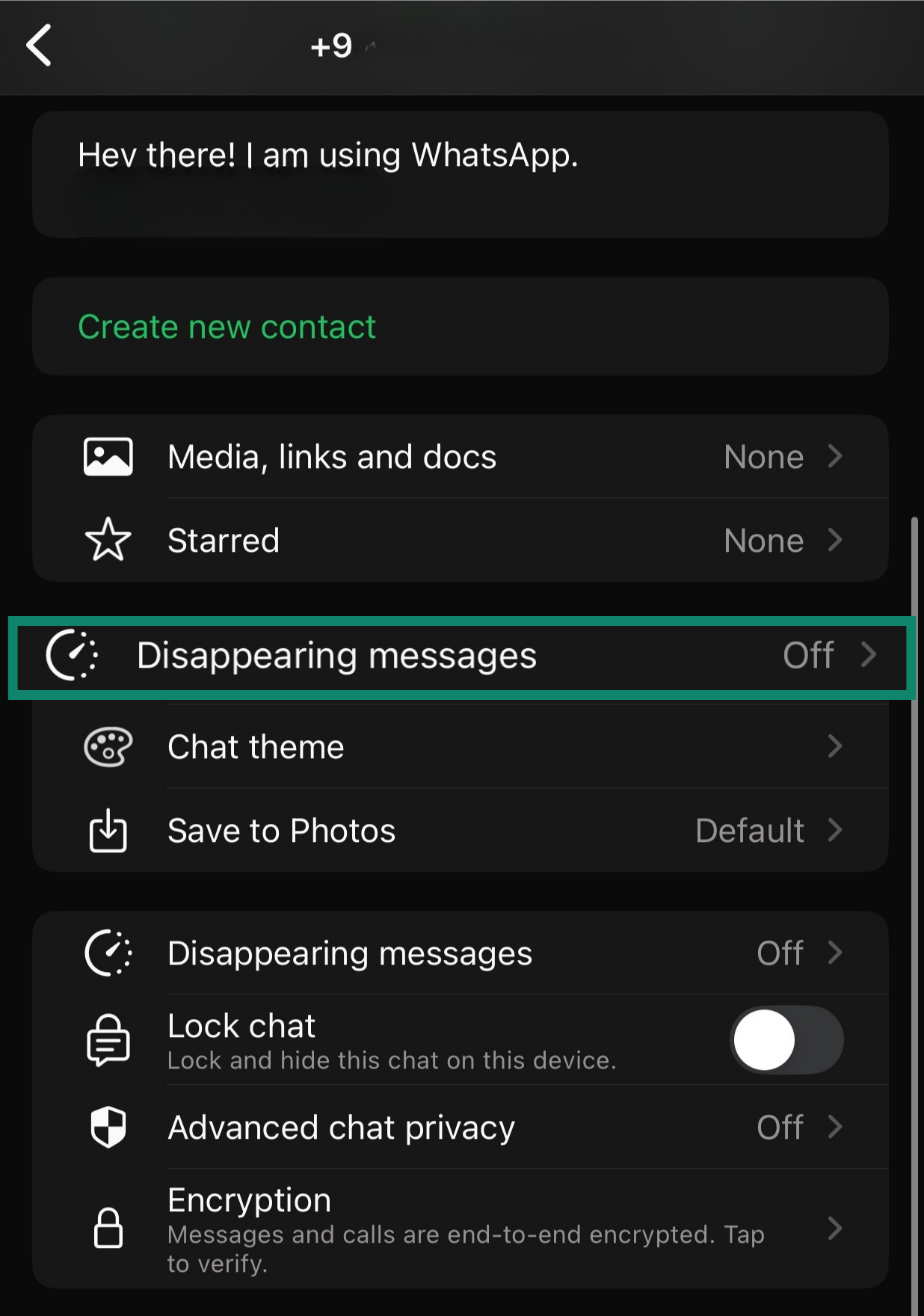
- Choose how long you want new messages to last before they’re deleted.
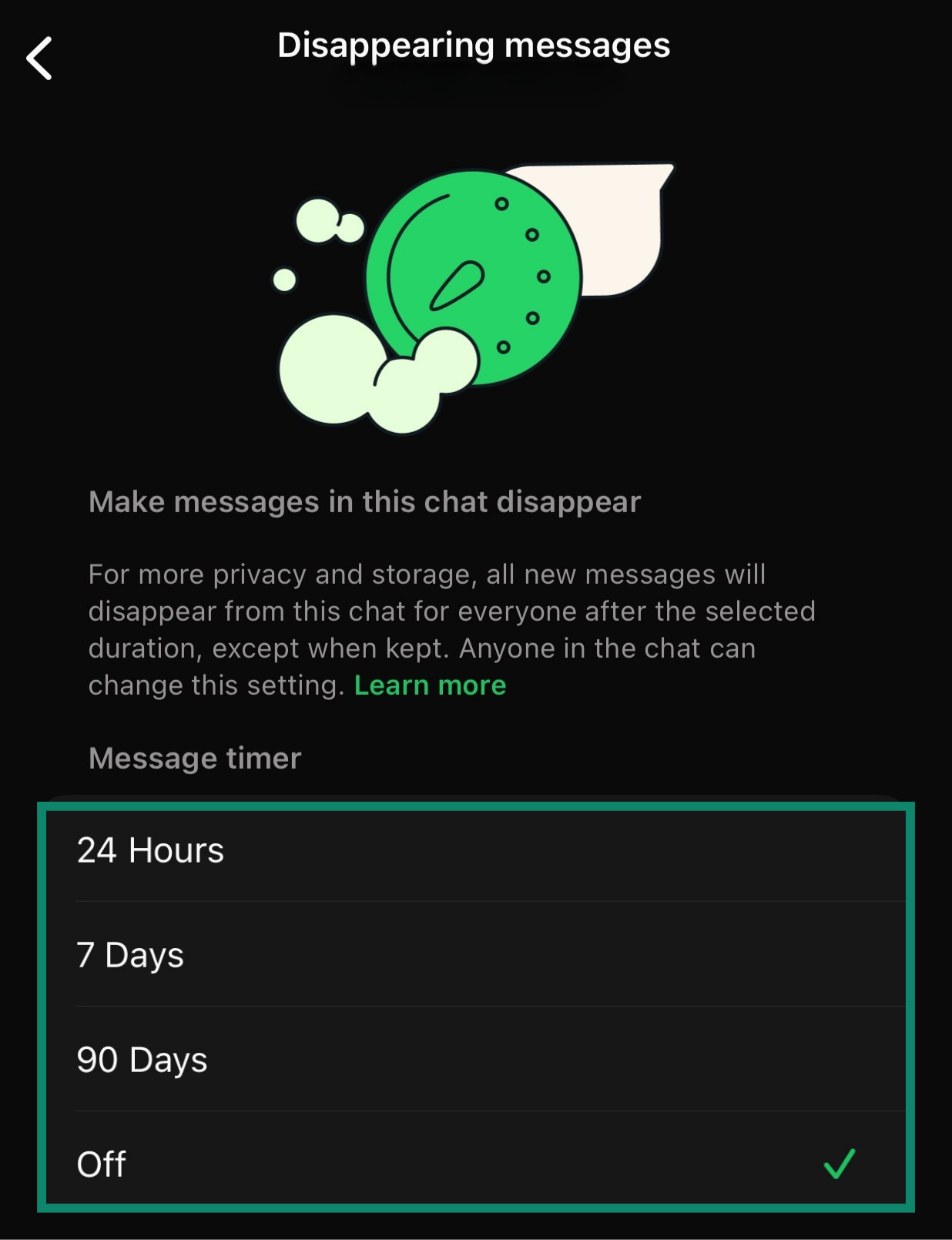
- You’ll see a note in the chat confirming the change.
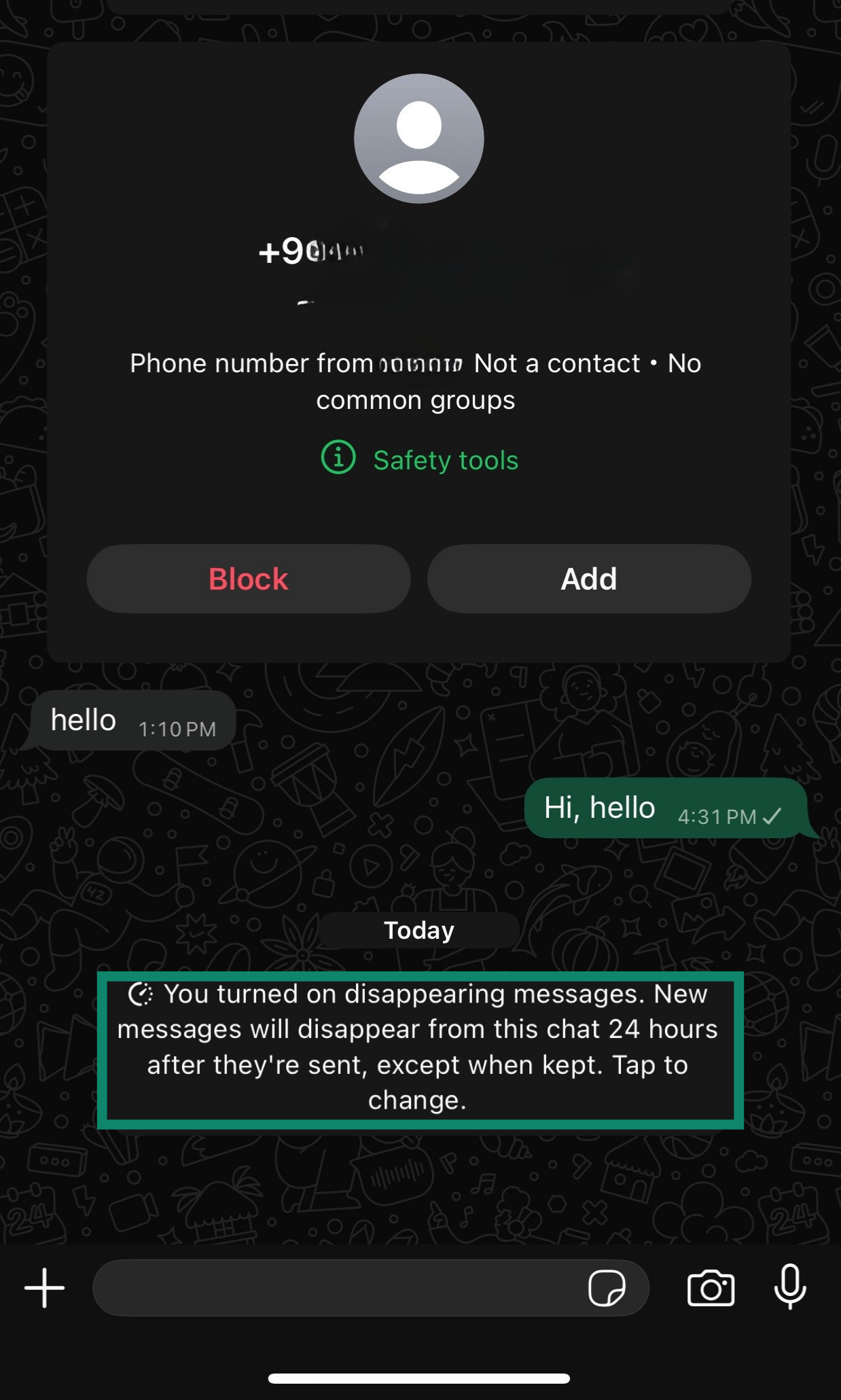
For group chats
- Open the group chat.
- Tap the group name to open settings.
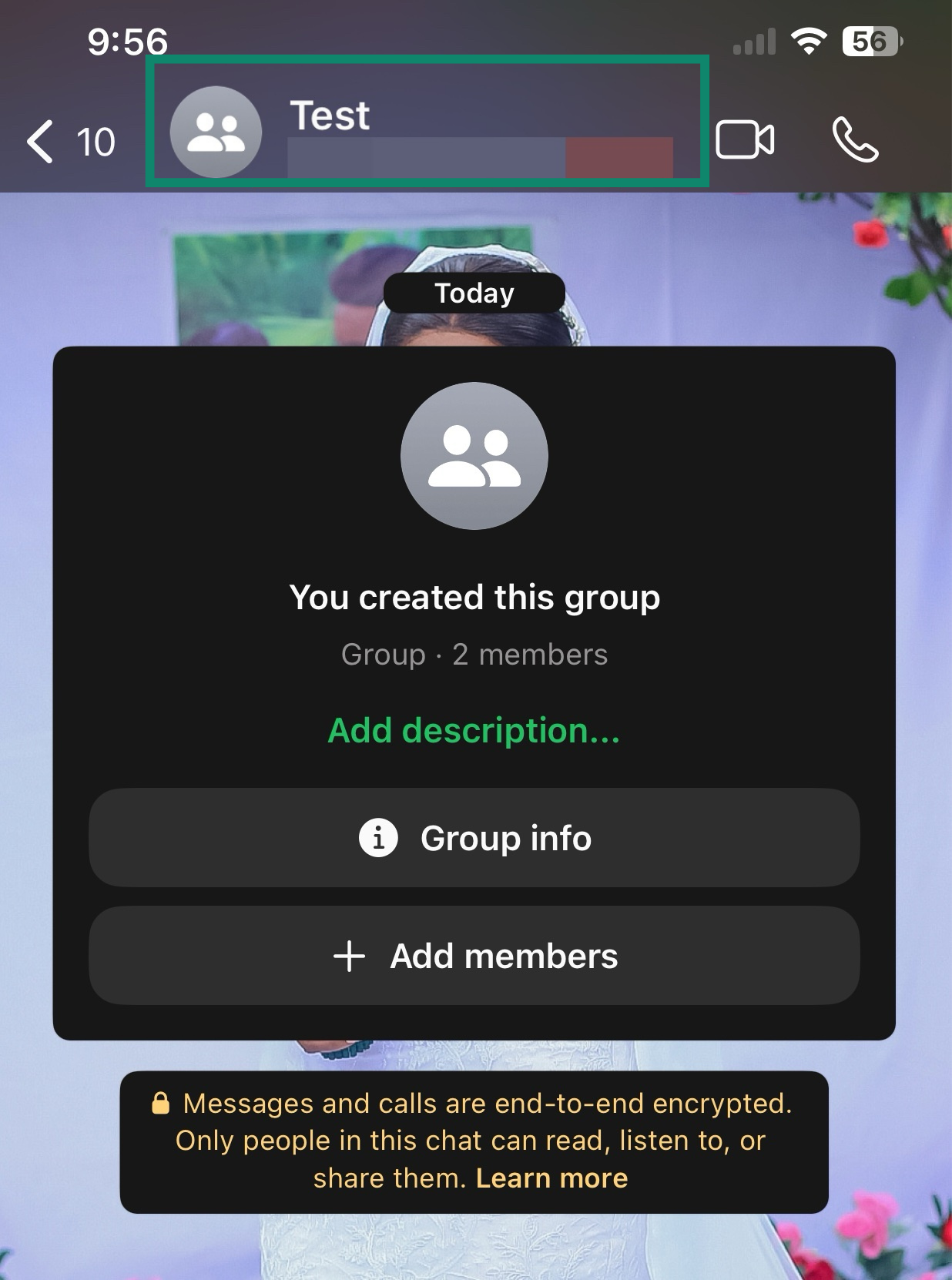
- Tap Disappearing messages.
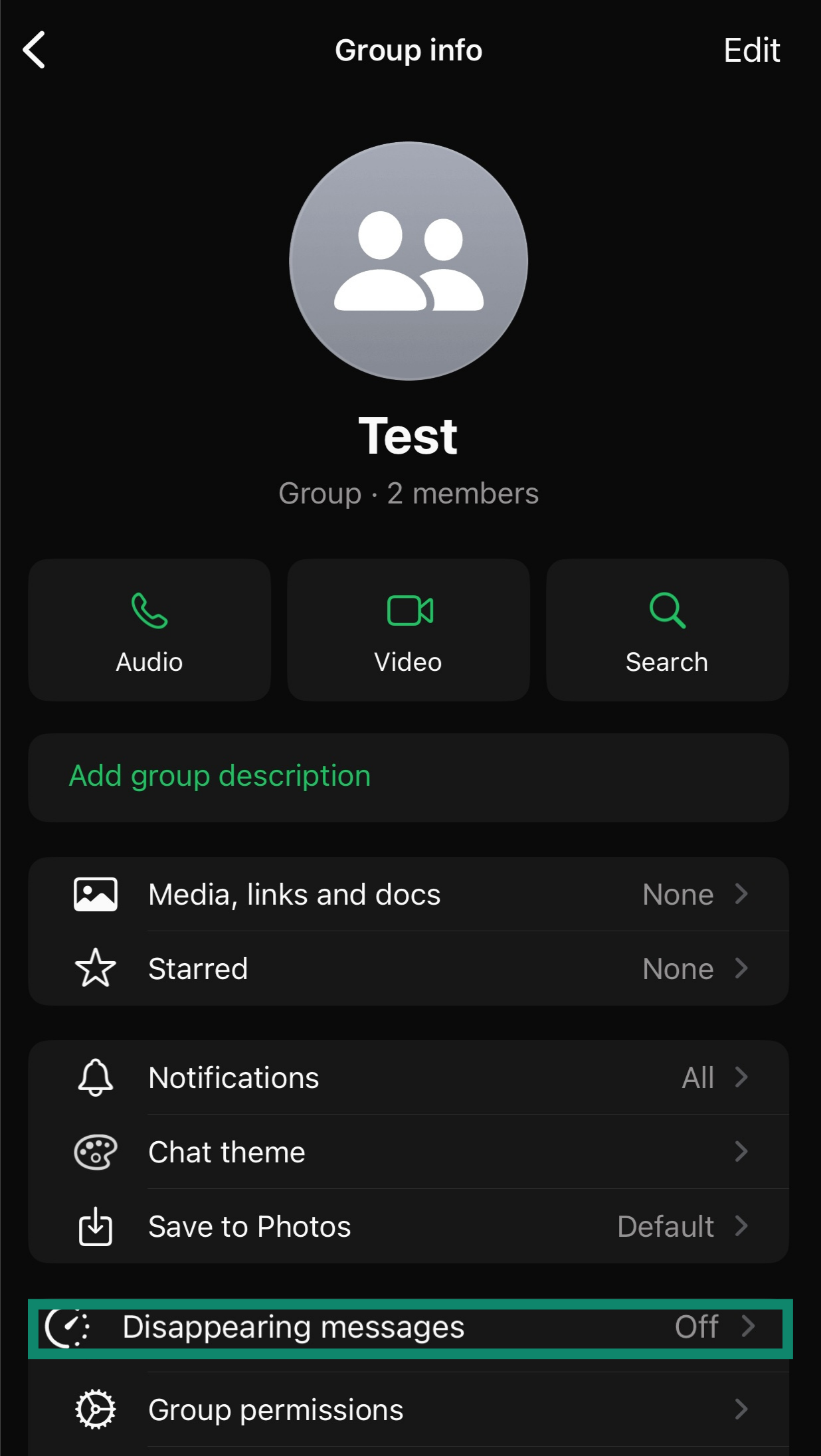
- Pick the timeframe after which new messages will disappear.
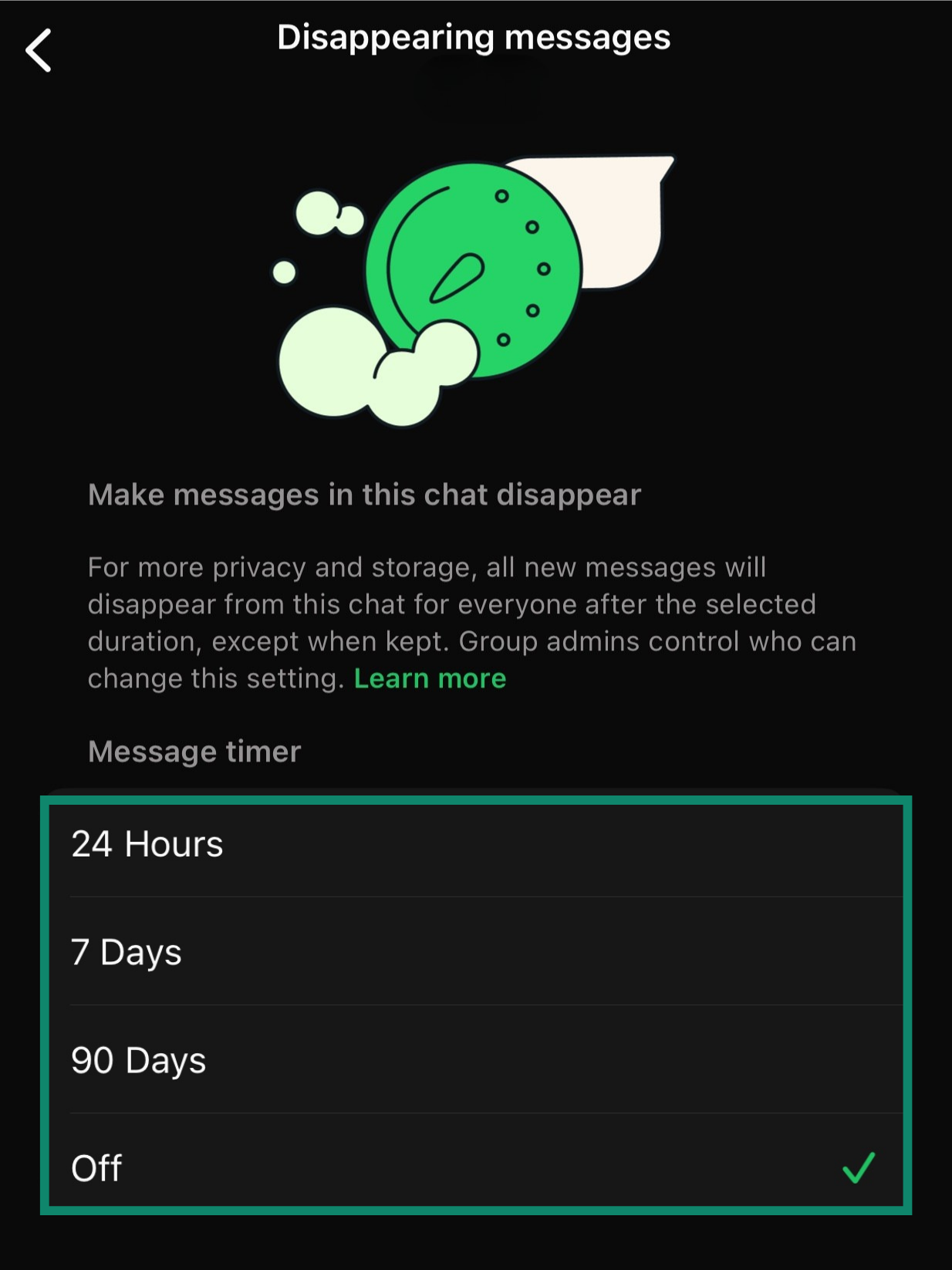
Note: Whether you can change this depends on the group’s settings.
Setting a default message timer
If you want all new chats to use disappearing messages automatically, you can set a default timer:
- Open WhatsApp.
- Tap Settings (the gear icon).
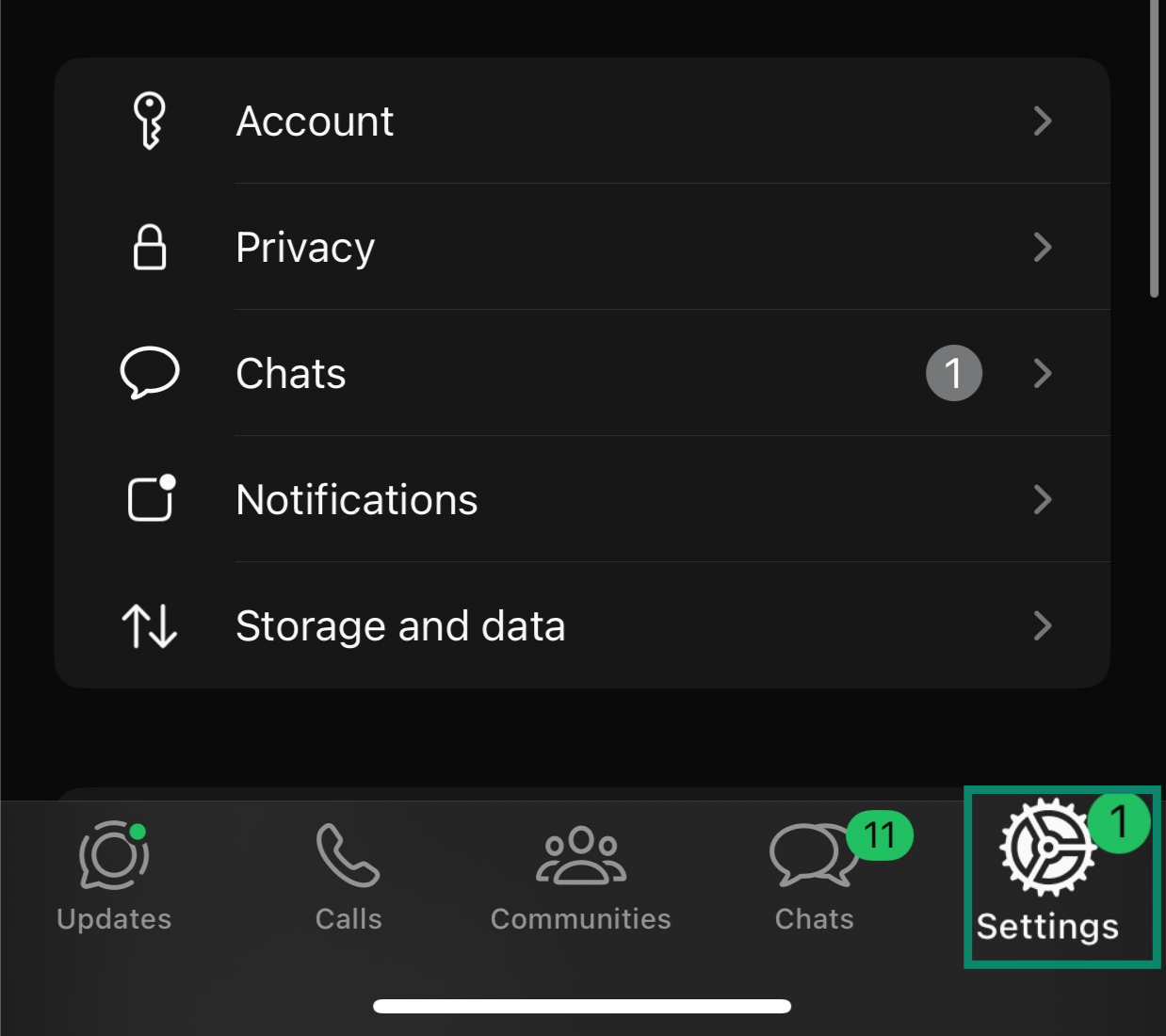
- Choose Privacy.
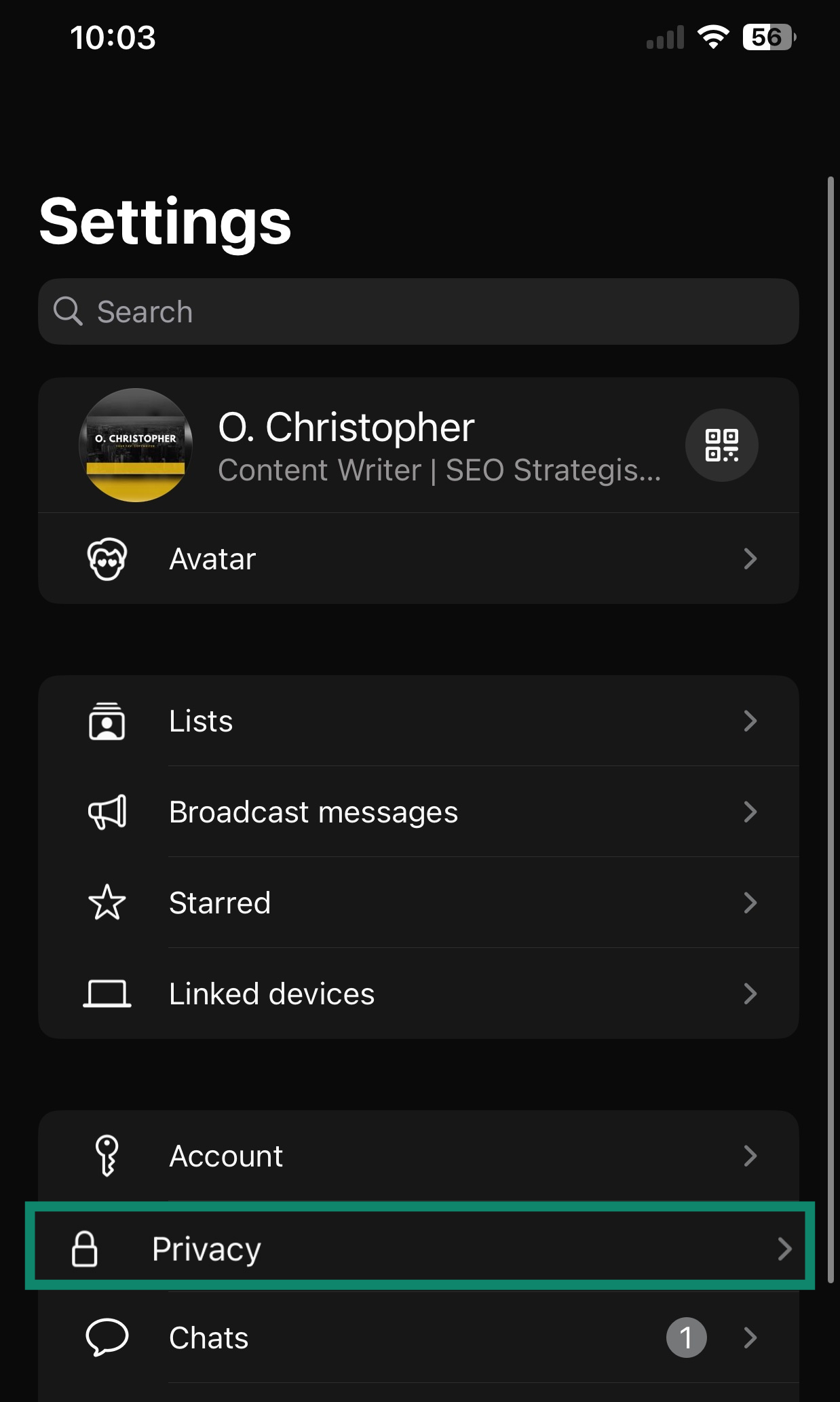
- Tap Default message timer.
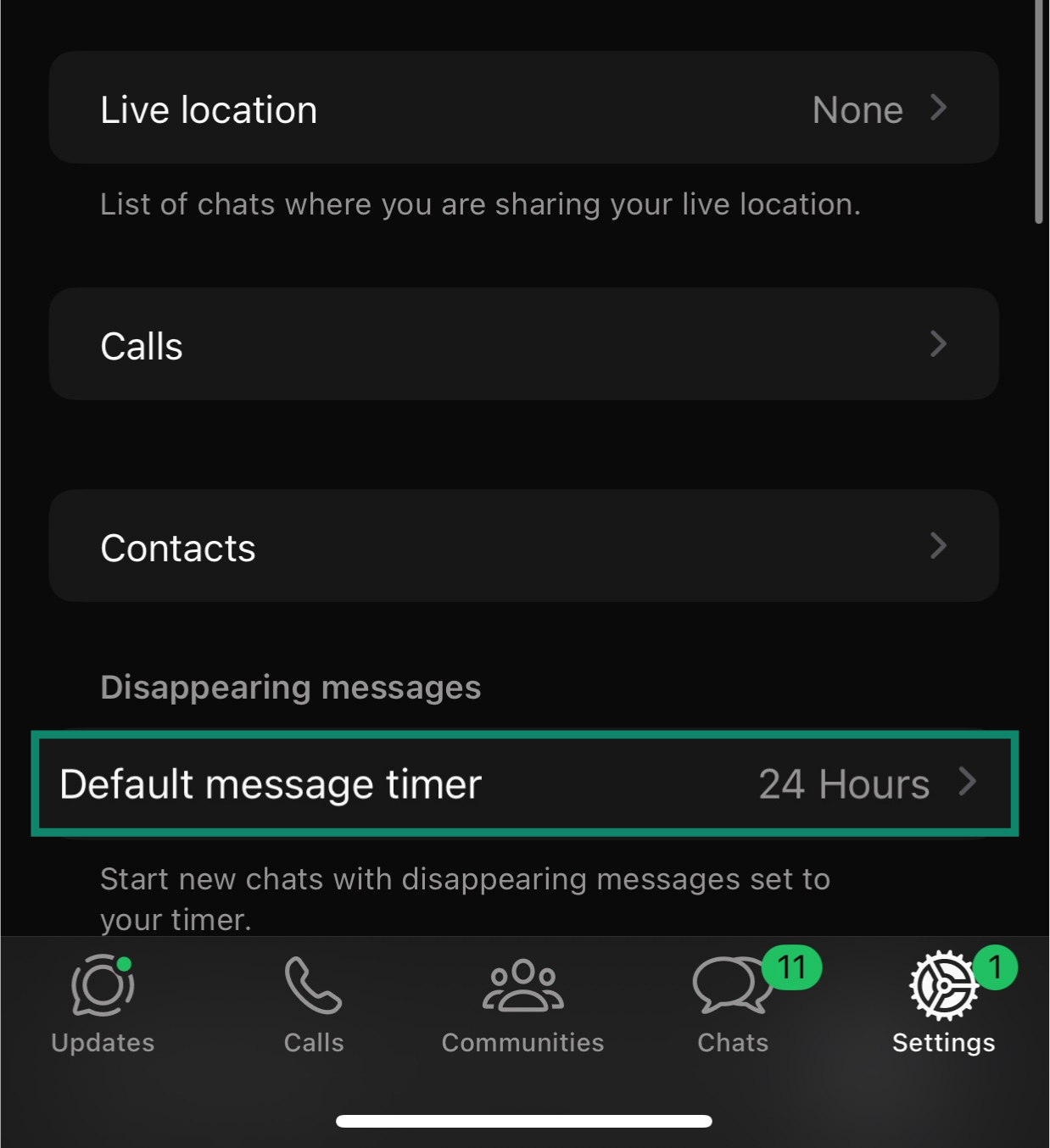
- Pick your preferred time frame.
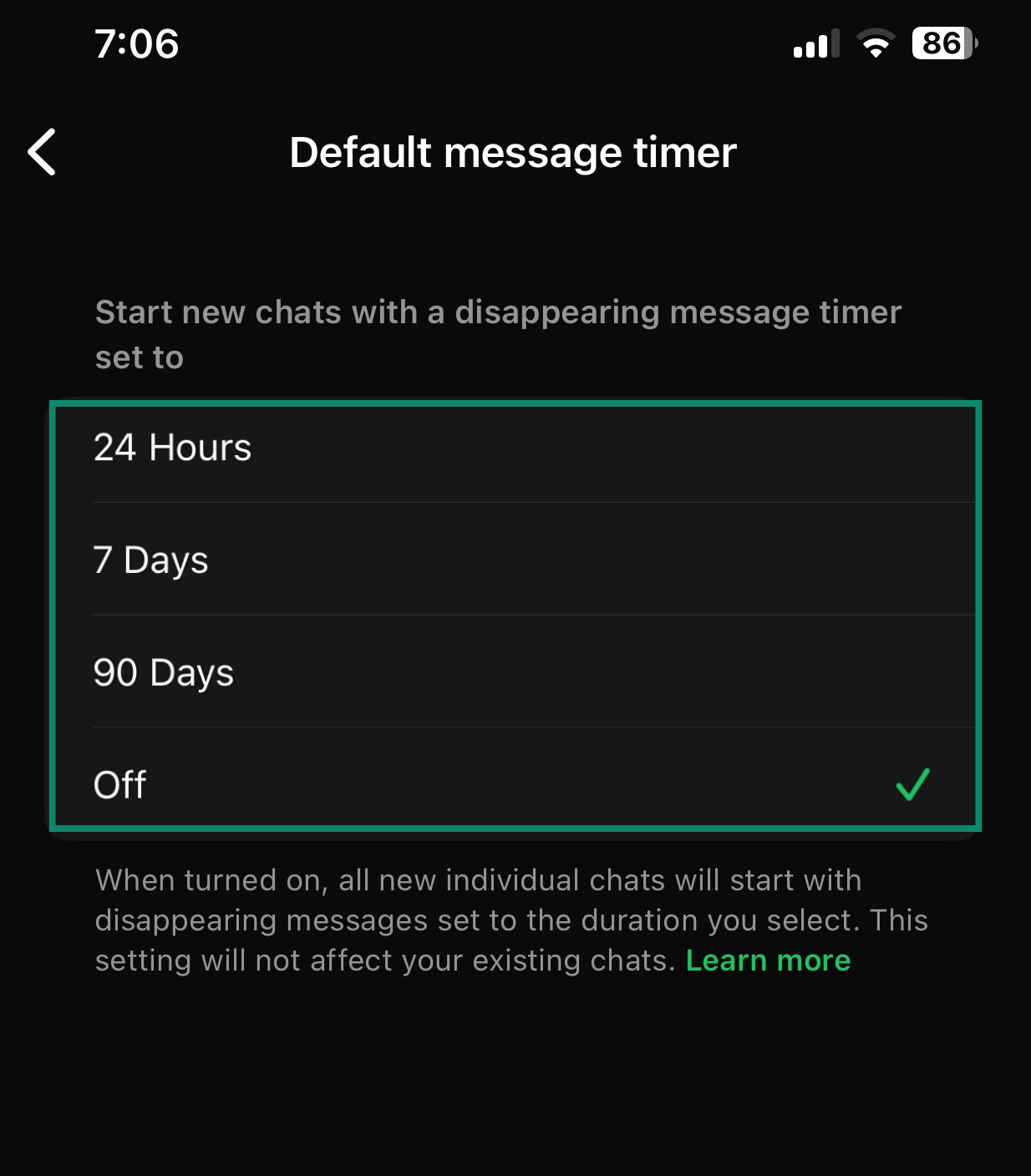
This way, every new chat you start will have disappearing messages turned on by default.
Can disappeared messages on WhatsApp be recovered?
Disappearing messages are meant to add privacy, but they’re not foolproof. There are a few ways someone might still keep or recover them:
- Backups: If someone backs up their WhatsApp chats before a message disappears, that message will be included in the backup. When they restore WhatsApp from that backup, the disappearing message will temporarily be there. However, once restored, WhatsApp says those messages will then be deleted according to the disappearing timer.
- Kept messages: You can choose to keep disappearing messages so they stay in the chat instead of vanishing. They are visible to everyone and show up in the kept messages section of the chat info. If someone keeps your message, you’ll get a notification. As the sender, you can unkeep it anytime to remove it for everyone. In groups, admins can also limit who’s allowed to keep messages.
- Forwarding and quoting messages: If a disappearing message is forwarded to another chat where disappearing messages aren’t turned on, it won’t disappear in that new chat. Also, if someone replies to a disappearing message by quoting it, the quoted part may still remain in the chat even after the original message expires.
- Message visibility in notifications: Even after a message has expired in the chat, some or all of its preview might still be visible in the recipient’s notification tray, as long as they haven’t yet opened WhatsApp.
- Asking the sender to resend: Even if a message disappears from the chat, you can simply ask the person who sent it to share it again. This is the simplest way to get back information that’s no longer in the conversation.
- Screenshots and recordings: Finally, there’s nothing to stop someone from taking a photo of their screen or using a screen recorder to save what you sent before it disappears.
Are WhatsApp recovery apps safe to use?
Some third-party apps claim to be able to help you recover deleted WhatsApp messages, including disappearing messages. However, to work, these apps usually require storage permissions on your device.
Even if they do what they claim (which might be iffy, at best), they may also collect data of your WhatsApp chats, media, contacts, and other sensitive information. This exposes you to potential breaches, since any hack on such apps could open a backdoor into your messages and communications.
Learn more: Check out how to protect and recover a hacked WhatsApp account.
Why people use disappearing messages on WhatsApp
Here are some of the main reasons people like to use this feature:
- Privacy and security: It adds peace of mind when you’re discussing something sensitive, knowing it’ll delete itself later without leaving a permanent trace. If you’re looking for more ways to stay private online, check out these top internet privacy tips.
- Cutting down clutter: In huge groups, it helps manage the flood of messages by automatically clearing them after a set time.
- Encouraging open conversations: Whether you want to speak frankly or casually, it’s easier when you know those messages won’t stay in the chat forever.
- Sharing temporary info: It’s useful for sending details that don’t need to stay in your chat history permanently.
When not to use disappearing messages
While it’s handy for privacy, there are situations where it’s better to leave this feature off:
- If you’re talking to someone untrustworthy, they might keep or share your messages anyway (for example, by forwarding or screenshotting them).
- When you need the info to stay put, like plans or important details you’ll want to check later.
- In jobs or industries where you need to keep records for compliance.
Are WhatsApp disappearing messages suitable for business or legal communication?
Disappearing messages can help limit how long sensitive information is stored, offering privacy and security benefits. But they’re not always the best choice in professional settings, especially in industries with strict data retention requirements like finance or law.
Keeping reliable records is essential for audits, resolving disputes, and ensuring accountability. If messages vanish automatically, it can become impossible to verify commitments or trace conversations, a serious problem for legal matters that need documented evidence.
The U.S. Department of Justice has also cautioned that ephemeral messaging can create challenges for companies trying to maintain effective compliance programs. Organizations need to ensure they can access communications when necessary and meet their legal record-keeping obligations.
Beyond compliance risks, businesses may struggle to deliver consistent customer support without a clear message history. Without past chats to refer to, teams can miss important context or fail to follow up properly.
For e-commerce and other regulated industries, disappearing messages can undermine archiving requirements and make it difficult to capture and preserve important communications securely.
While privacy is important, companies should carefully weigh these risks and consider how disappearing messages might affect accountability, legal readiness, customer service, and overall business operations.
Other apps that support disappearing messages
WhatsApp isn’t the only app with disappearing messages, and it wasn’t even the first to introduce them. Plenty of secure messaging apps offer their own take on this feature, often with extra options or privacy perks:
Instagram (vanish mode)
Instagram lets you send disappearing messages, photos, and videos that vanish when someone leaves the chat or turns vanish mode off. You can’t save or forward these messages, and you’ll get a notification if someone takes a screenshot or screen recording. To turn it on, open a chat and swipe up.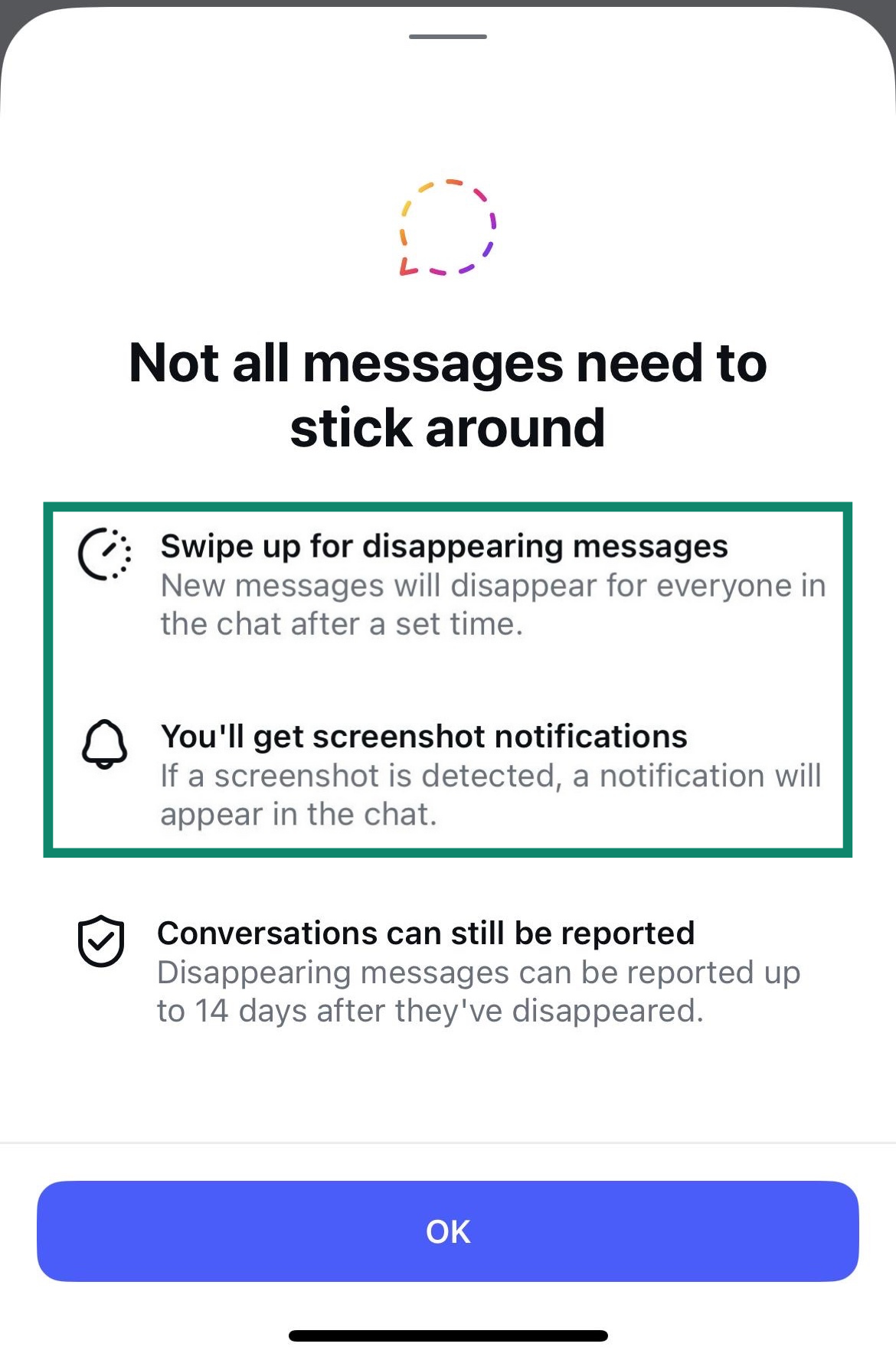
Telegram (Secret Chats)
Telegram’s disappearing messages can be enabled within its Secret Chat feature. On top of having a self-destruct timer, these messages are also end-to-end encrypted.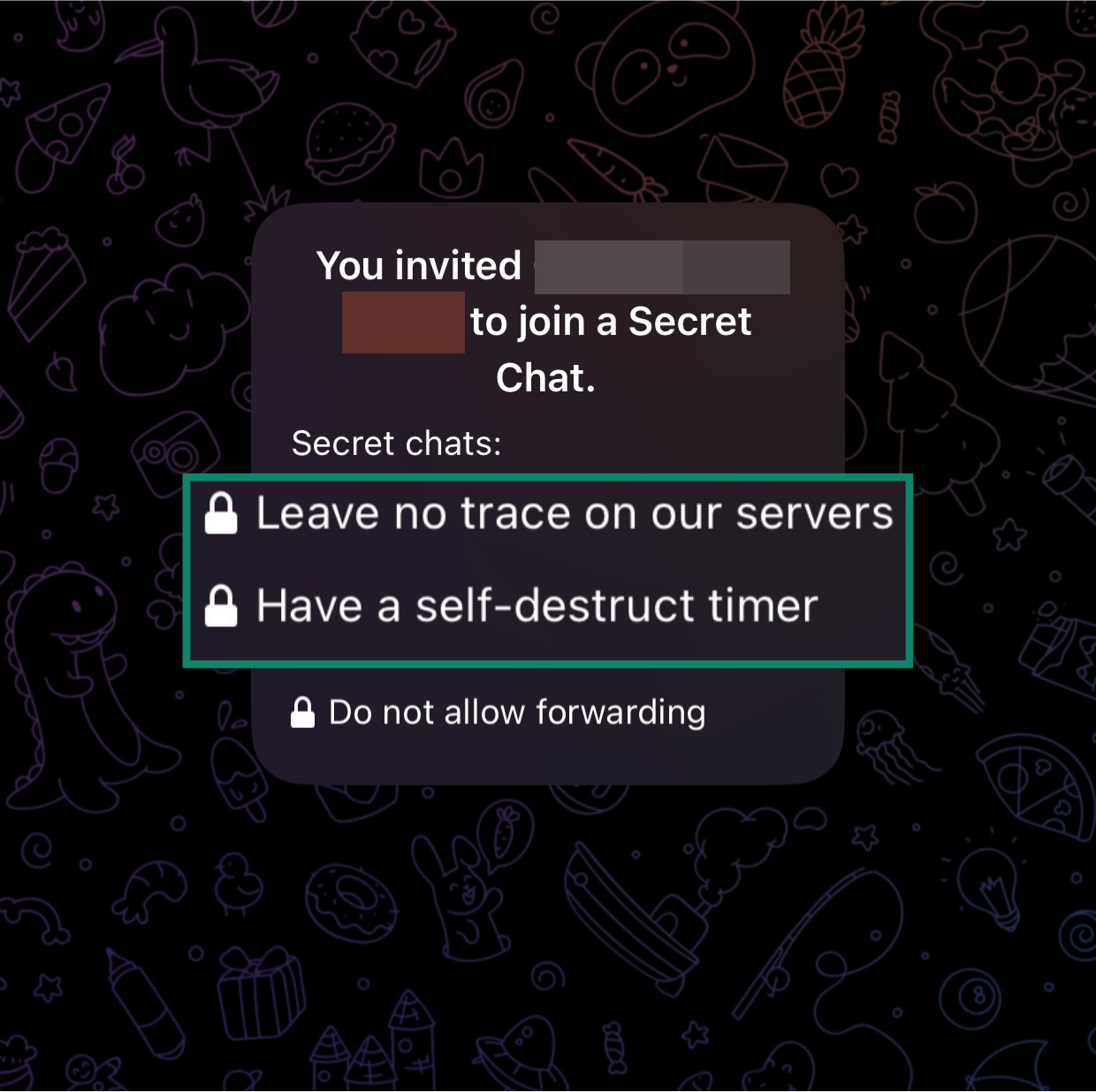 Furthermore, you can set Secret Chat to auto-delete messages anywhere from 1 second to 1 week after they’ve been viewed. This gives you better control over your disappearing messages than you get on WhatsApp.
Furthermore, you can set Secret Chat to auto-delete messages anywhere from 1 second to 1 week after they’ve been viewed. This gives you better control over your disappearing messages than you get on WhatsApp.
Signal (disappearing messages)
When it comes to disappearing messages, Signal gives you a broader range of time frame options to choose from, spanning 30 seconds to 4 weeks. In fact, you can customize how long you want your disappearing messages to stick around before getting automatically deleted if none of the preset options work for you.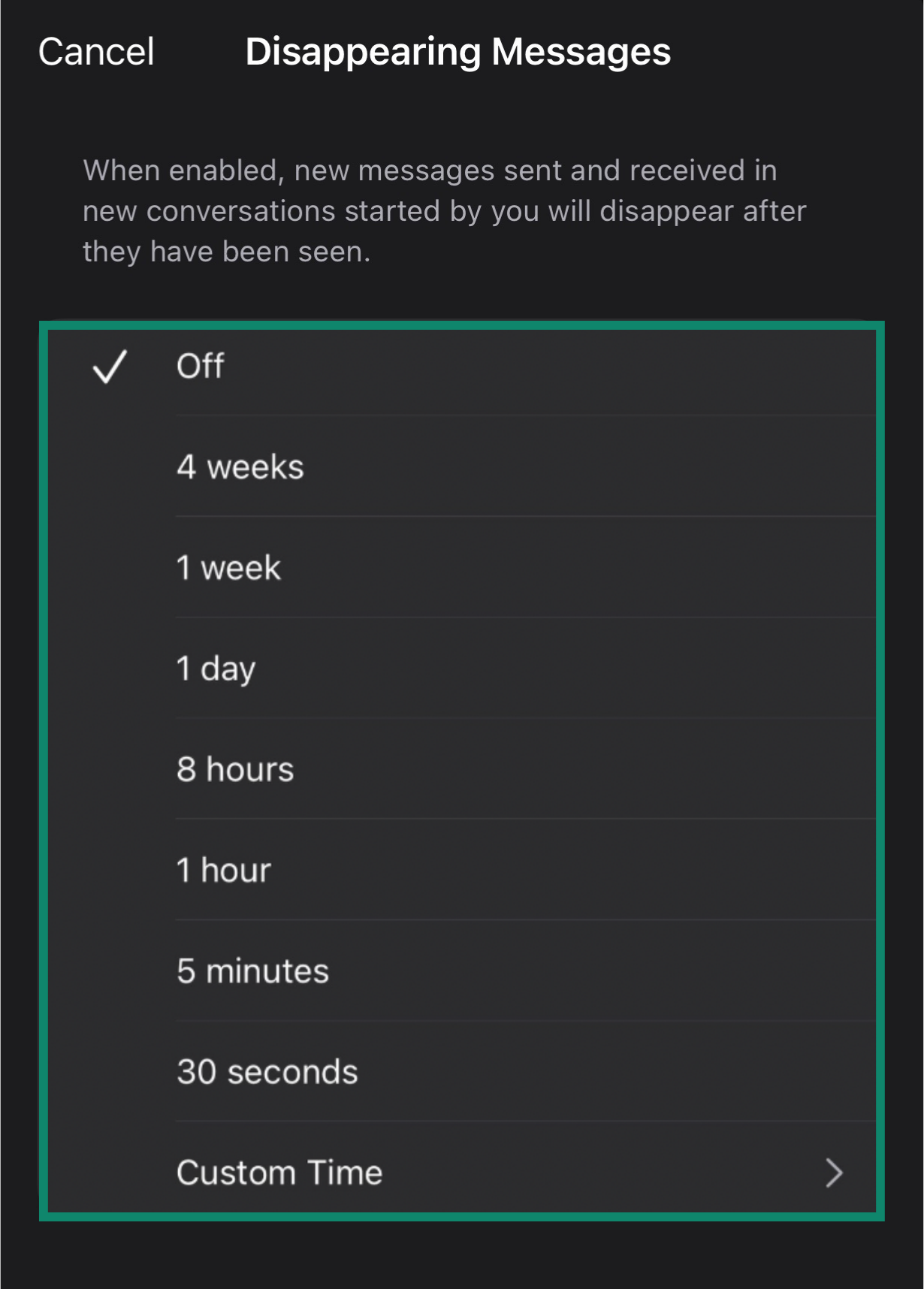
Snapchat (default messages)
By default, Snapchat deletes messages once they’ve been opened and viewed by the recipient. You can change this to keep your message for 24 hours or 7 days instead.
Facebook Messenger (disappearing messages)
Facebook Messenger also supports self-destructing messages, which can be turned on per chat but not globally. Unlike WhatsApp, it only offers a single option: messages will disappear 24 hours after they’re sent, with no other timeframes to choose from.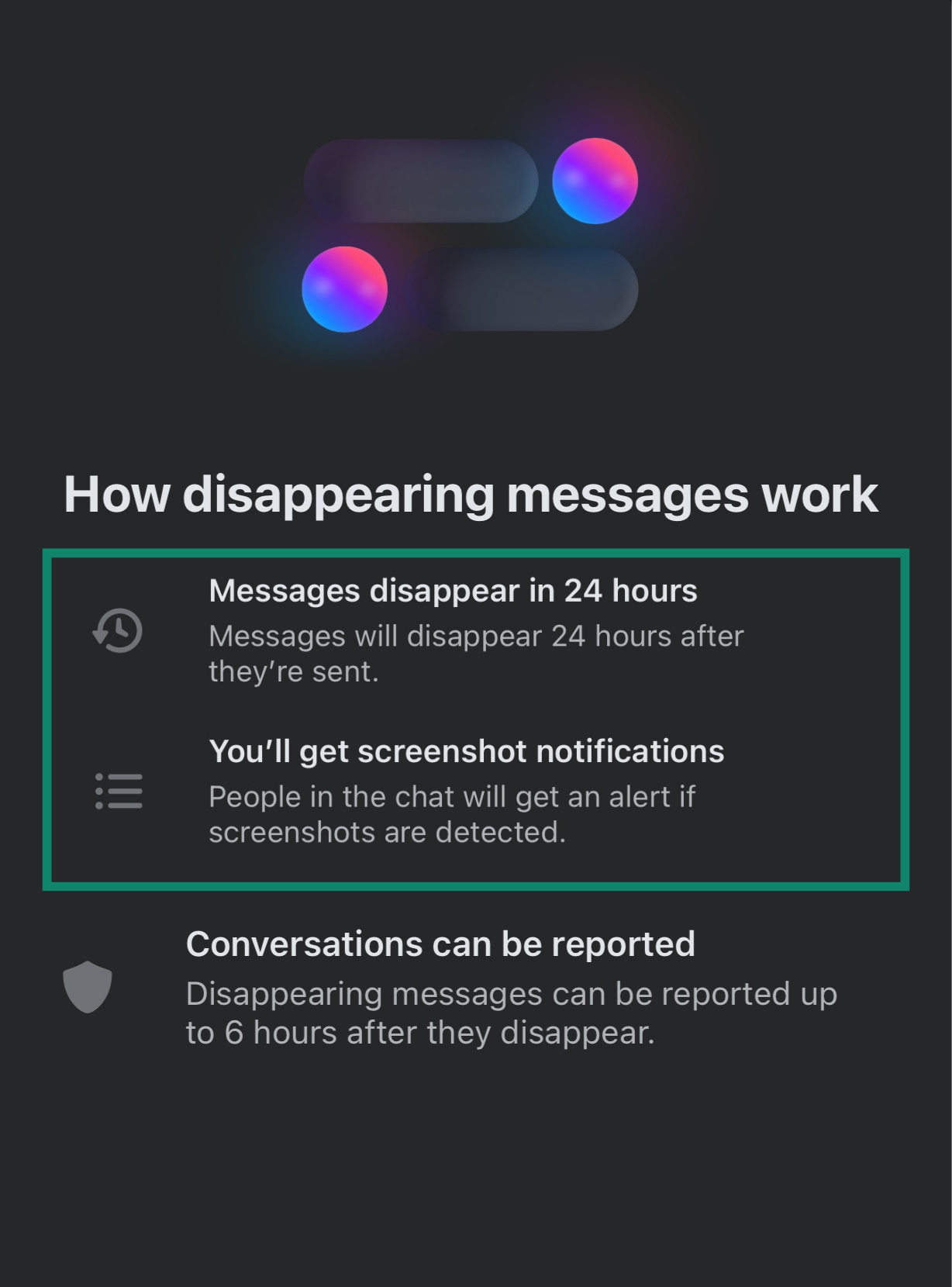
Gmail (confidential mode)
Using Gmail’s confidential mode protects your email privacy and security in multiple ways, including:
- You can set a message expiration date.
- Require a verification code to ensure only the right recipient can access it.
- Revoke access to a sent email at any time.
- Prevent recipients from copying, printing, downloading, or forwarding your message.
Learn more: If you're exploring alternatives, you might also want to check out these guides to the best messaging apps and encrypted chat apps.
FAQ: Common questions about WhatsApp disappearing messages
Can the other person see if disappearing messages are turned on on WhatsApp?
Yes, the other person in a WhatsApp chat can see when disappearing messages are turned on. This helps to promote transparency, ensuring everyone involved in a chat is aware of the new chat privacy and security settings.
Do disappearing messages delete for both sides?
Yes, disappearing messages will delete the content of the affected messages for both sides of the conversation. That way, not even the sender retains a copy of the message past its expiration.
What happens if I don’t open a disappearing message before it expires?
WhatsApp will still delete a disappearing message at its expiration, whether or not you open it. This is different from platforms like Telegram and Signal, which only begin to count down the self-destruct timer after the recipient has opened the message.
Does WhatsApp notify me when screenshots are taken?
WhatsApp doesn’t notify you when screenshots are taken in a chat with disappearing messages enabled. However, the Meta-owned Instagram has this feature, making it surprising that it’s missing on WhatsApp.
Is it rude to turn on disappearing messages?
It’s not rude to turn on disappearing messages. Still, it’s best to discuss your decision with other group admins, friends, or family who’ll be affected when enabling this in-chat setting. Otherwise, the WhatsApp user you’re chatting with may think you’re trying to manipulate the conversation.
What are the risks or limitations of disappearing messages?
Disappearing messages help keep chats private, but they have important limitations because they can still be saved, shared, or captured in other ways. Even if messages vanish from the chat, recipients can take screenshots, forward them, or restore them from backups, and in professional contexts, they can create compliance issues by preventing proper record-keeping and making it harder to resolve disputes.
Take the first step to protect yourself online. Try ExpressVPN risk-free.
Get ExpressVPN








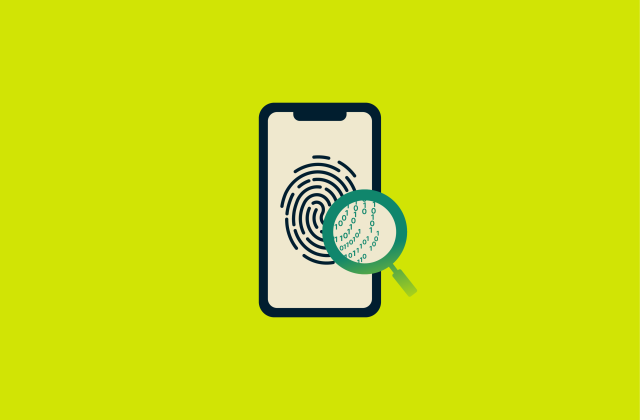
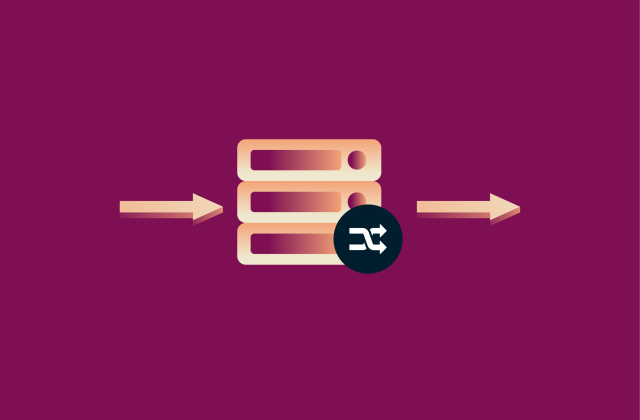

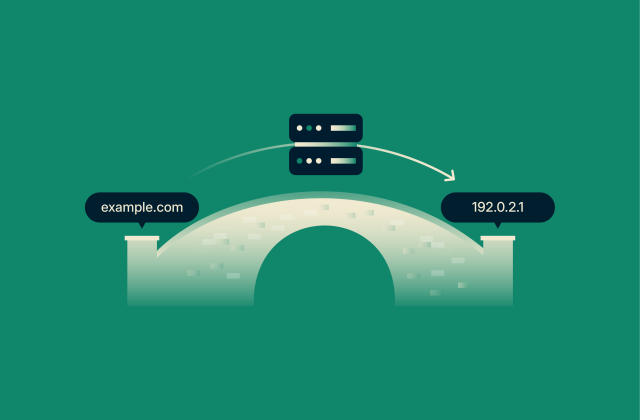

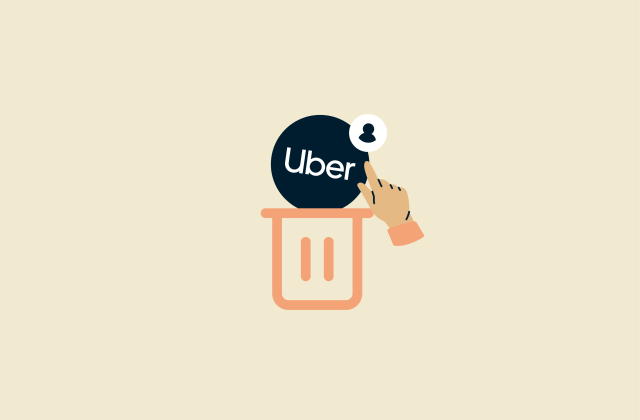


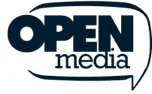




Comments
Why most of the sites own help center is so idiotic explanation? for example, disappear messages explanation in WhatsApp help center don’t explain what happened to the messages for both side if On. People’s have to search for other sites for explanation. Are they really that stupid!