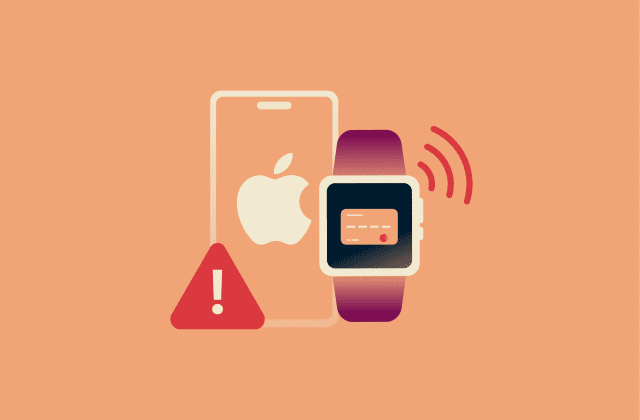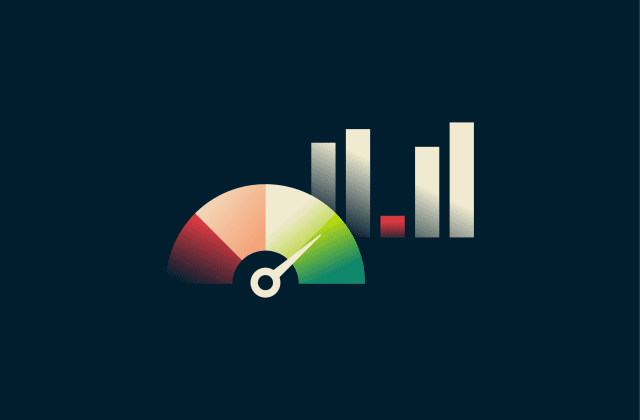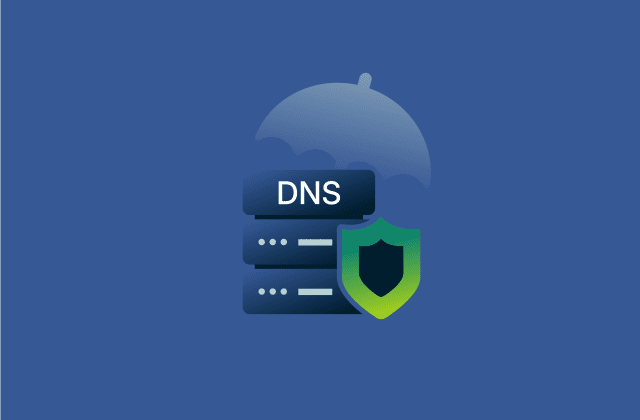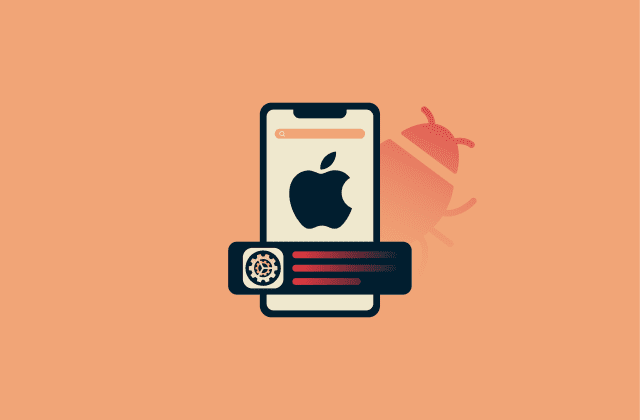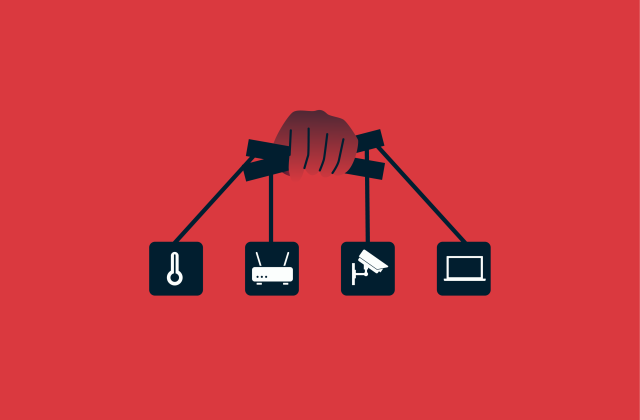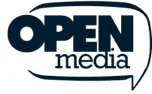iPhone calendar virus: Complete guide to remove spam events
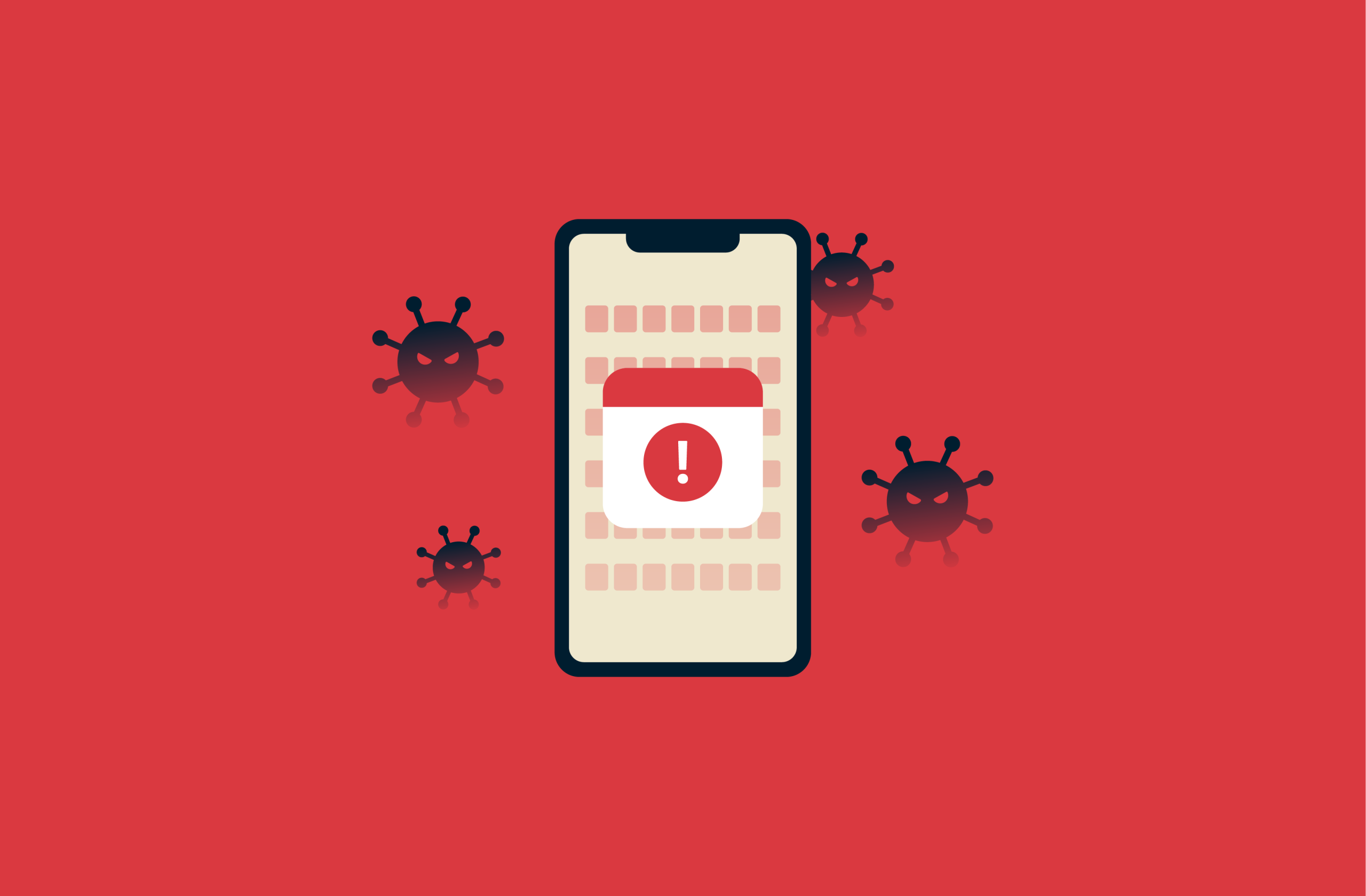
If you’re suddenly seeing calendar events you never signed up for, you might think you have an iPhone calendar virus, but it’s usually just unwanted invites sent through your Calendar app.
The so-called calendar virus isn’t an actual piece of malware, but rather a tactic used by cybercriminals to push phishing links or trick users into downloading malicious software.
This article explains what’s really happening when your calendar fills with unfamiliar events and how to stop it for good.
What is an iPhone calendar virus?
The “iPhone calendar virus” refers to a wave of unsolicited calendar invitations. Cybercriminals abuse Apple’s open invitation feature to flood users’ calendars with fake events and pop-ups.
These scams usually start when you tap a link or pop-up that automatically adds a malicious calendar to your account. Because Apple devices sync calendars across accounts, one subscription can fill your iPhone, iPad, and Mac with endless notifications.
While these invites aren’t a real virus, they can lead to phishing attacks that trick you into sharing personal details or login credentials. Falling for one can be just as damaging as a malware infection.
How calendar spam works
Attackers trick you through pop-ups or malicious websites. When you tap an invitation or allow a calendar to be added, often after seeing messages like “Tap OK to verify you’re not a robot” or “Claim your prize,” your iPhone can become subscribed to a spam calendar that floods your Calendar app with recurring fake events and notifications.
Apple’s default settings allow anyone to send invitations, which scammers exploit to deliver ongoing spam. Some malicious sites can also trick users into adding fake calendars that contain phishing links, fake offers, Trojan downloads, or worse.
Scammers also spread these fake invites through text messages and compromised email accounts. They often impersonate trusted companies or Apple itself and tailor their messages around holidays or current events to appear more convincing.
Declining the event doesn’t always stop the spam, since the subscription itself may still be active. The safest move is to avoid interacting with suspicious invites and remove any unknown calendars directly through your Calendar app settings.
Common signs and symptoms
iPhone calendar spam events can be identified by a few key warning signs:
- Unexpected events: Strange events with odd titles or suspicious links appear in your calendar.
- Unknown subscribed calendars: Unfamiliar calendars that you don’t remember adding show up in your Calendar app.
- Frequent spam notifications: Your calendar fills with recurring spam events or invites that reappear after deletion. Random events scheduled at unusual hours are another sign something’s off.
- Threatening or urgent messages: Some fake events claim your device is infected or promise prizes or services if you interact with the invite. Because spammers operate across time zones, these invites may arrive overnight or appear as “All-day” events.
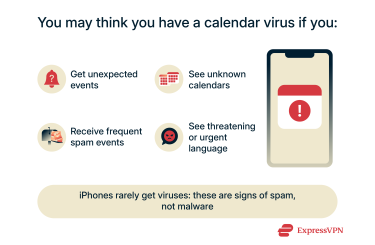
How to remove an iPhone calendar virus
Removing iPhone calendar spam involves deleting any malicious events and unsubscribing from the calendar that created them. Simply declining or deleting individual events won’t stop the spam. You need to remove the entire suspicious calendar from your Calendar app.
Remove spam events from the Calendar app
While calendar spam can be annoying, it’s easy to remove from your iOS device. Here’s how.
- Open the Calendar app and look for any suspicious events. Tap on the event and tap Delete Event.
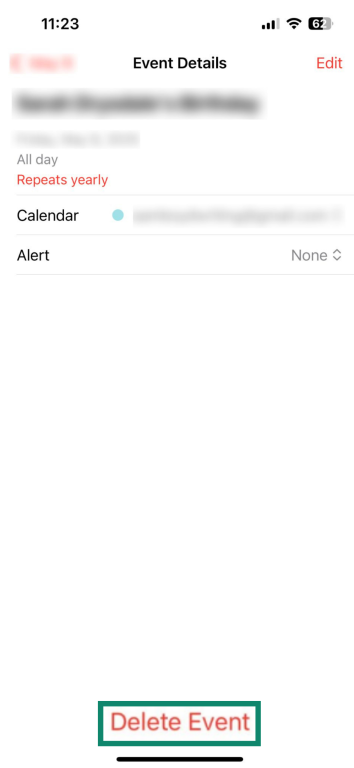
- Choose Delete All Future Events.
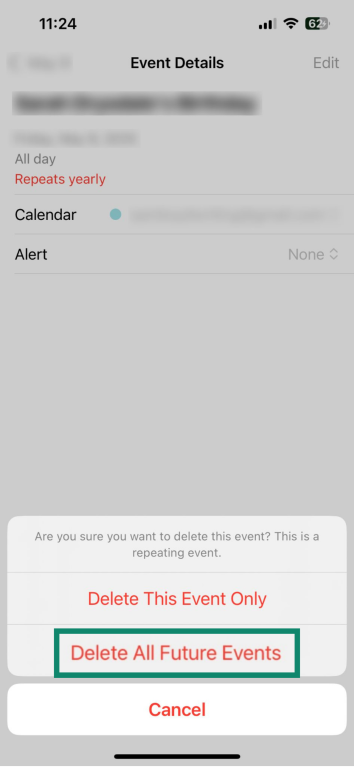
- Tap Calendars at the bottom of your screen. Tap the Information button next to a suspicious calendar.
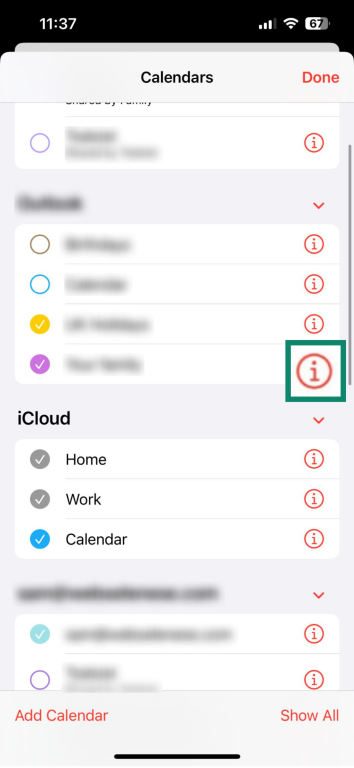
- Press Delete Calendar and confirm the selection.
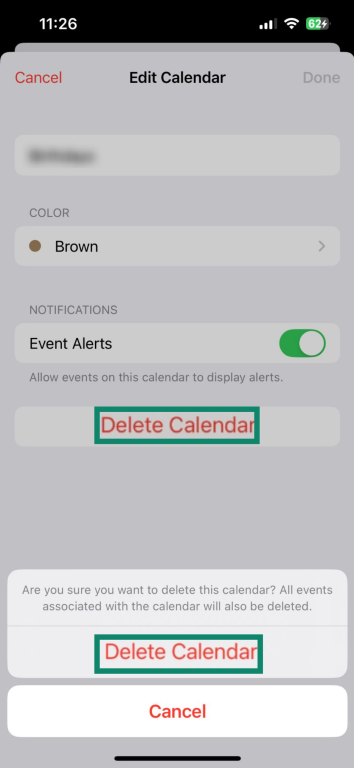
Next, check if the suspicious calendar is connected to an account you don’t recognize.
- Open your iPhone settings, scroll down, and tap Apps.
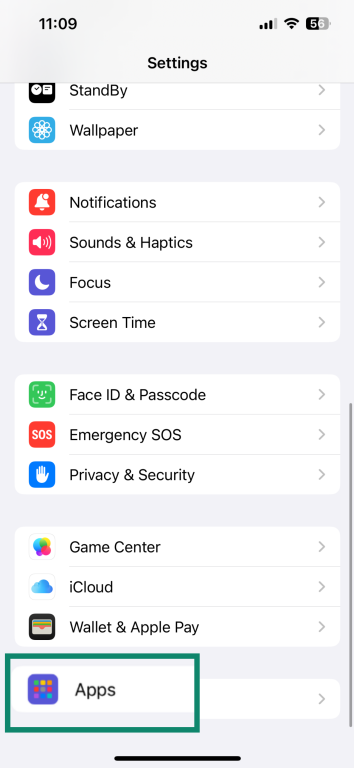
- Tap Calendar and then Calendar Accounts.

- Look for any accounts you don’t recognize. Tap them and toggle the Calendars option.

- If you want to delete the account entirely, tap Delete Account and confirm your selection.
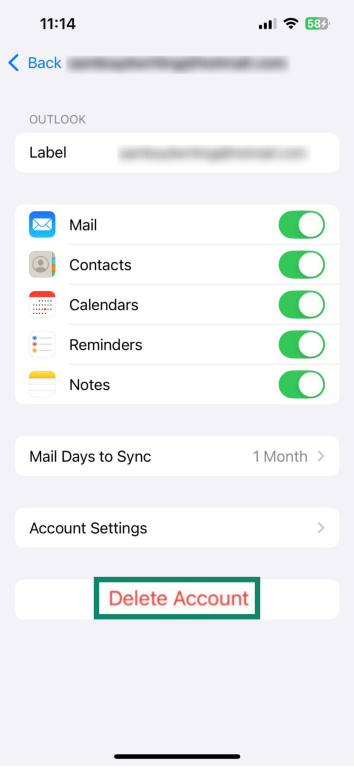
Delete calendar viruses via iCloud settings
You can also delete suspicious accounts directly from your iCloud settings.
- Log into iCloud on a Mac or Windows PC.
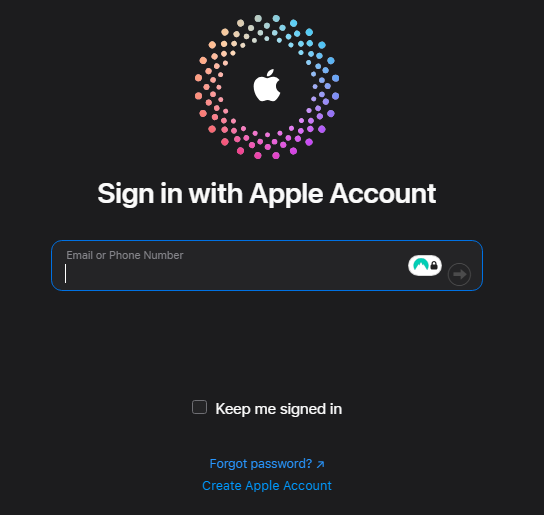
- Click Calendar.
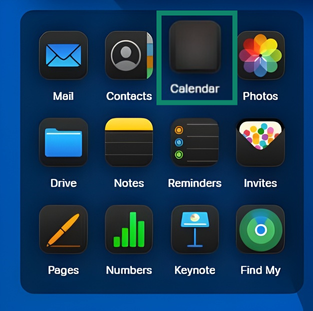
- Uncheck any suspicious calendars on the left side of the screen.
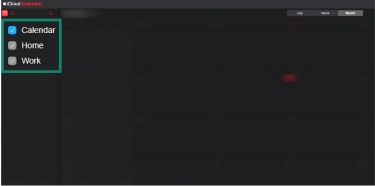
What to do if you clicked on a spam link
If you’ve clicked on a link in a spam calendar invitation, close the page immediately and don’t enter any information. Use reputable antivirus software to perform a scan of your device and remove any threats it finds. Next, change your Apple ID and email passwords through your iCloud or phone settings. Enable two‑factor authentication (2FA) on your accounts to stop cybercriminals from accessing them with info they may have already stolen.
In addition to deleting calendars, check your device’s VPN & Device Management settings menu for unknown configuration profiles and remove them; malicious profiles can install certificates or device management tools. To do this:
- Open your Settings app and tap General.
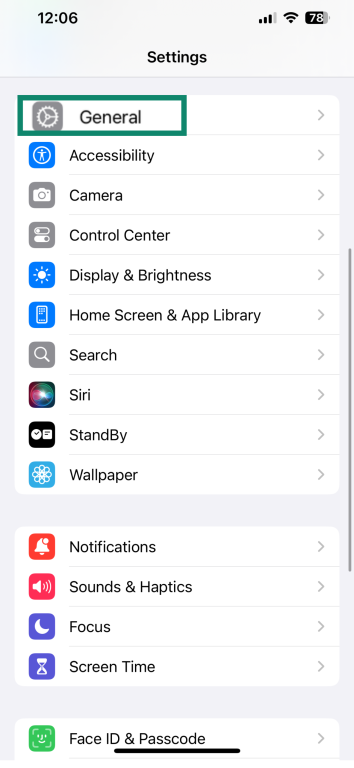
- Select VPN & Device Management.

- Tap any suspicious profiles.
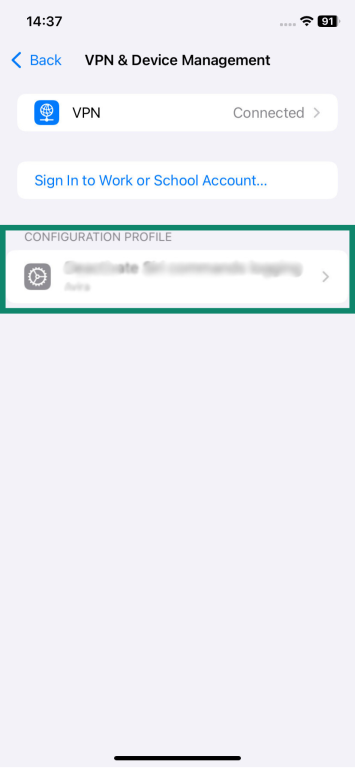
- Tap Remove Profile.
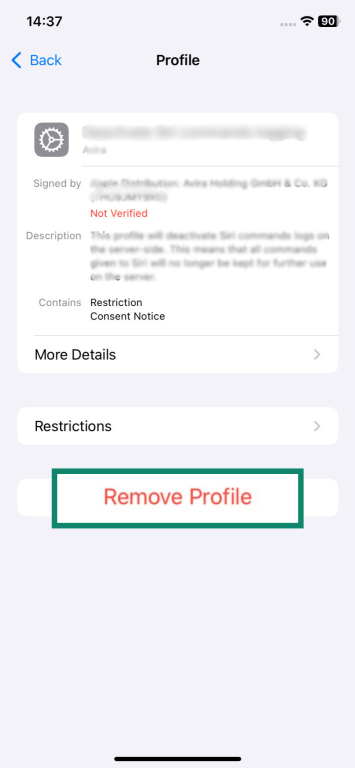
Afterward, keep an eye on your accounts for unusual activity. Tools like ExpressVPN’s Identity Defender (available to ExpressVPN U.S. subscribers on select plans) can help by monitoring for data breaches and alerting you if your email or accounts appear in suspicious activity. While it won’t remove the spam calendar itself, it adds an extra layer of protection against potential follow-up scams or identity risks.
How to prevent iPhone calendar spam
You can reduce the chances of getting more spam calendars in your Calendar app by employing healthy online browsing habits and using Apple’s built-in security tools to protect your privacy.
Calendar spam usually (re)appears when a new subscription gets added. Avoid visiting unsafe or illegal websites, as these often host malicious pop-ups. Treat every unsolicited calendar invite like a phishing attempt. Delete it immediately and never tap any embedded links.
Remember that even declining a spam invitation can notify the sender that your address is valid, which prompts more spam events. Delete spam invites without responding, and avoid tapping Decline or Maybe.
Block suspicious links and pop-ups
Enable Safari’s security features to help prevent malicious sites from adding unwanted calendar subscriptions.
To do this:
- Open Settings > Apps.
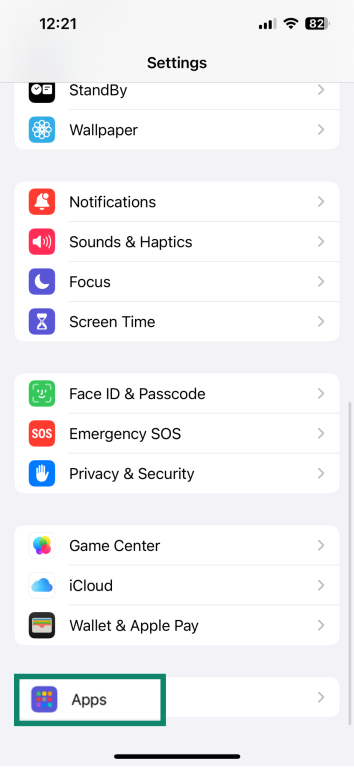
- Choose Safari.

- Toggle Block Pop-ups.

- Toggle Fraudulent Website Warning.

- Toggle Not Secure Connection Warning.

If you still encounter a suspicious page, close the tab instead of interacting with it. Sites that insist you enable pop-ups to continue may be using a common iOS scam tactic.
Review subscription and email settings
Regularly inspect your calendar subscriptions and delete any calendars that you don’t remember adding. Be careful with your primary email address. Use a secondary address, preferably with encryption, to sign up for non-essential services to help keep your main calendar clean.
Secure your Apple ID and email account
Your Apple ID and email accounts are gateways to your calendar, so securing them greatly reduces the risk of calendar spam.
- Use a strong password, paired with Face ID or Touch ID, to unlock your device. You can use ExpressVPN’s password manager, Keys, to help with this.
- Turn on 2FA for your Apple ID to prevent unauthorized logins.
- Review app permissions in your iPhone settings and frequently monitor accounts for suspicious activity.
- Enable Mail Privacy Protection in your Mail app to reduce data collection.
- Periodically audit your email filters and forwarding rules to make sure that no unauthorized forwarding has been set up against your will.
- Keep your device and all apps up-to-date. New patches fix known vulnerabilities, so being out of date increases your risk of attack.
- Use a reputable VPN like ExpressVPN to encrypt your internet traffic. While it won’t secure your Apple ID directly, it will help prevent your data from being intercepted by cybercriminals. ExpressVPN also comes with a built-in malicious domain blocker and tracker blocker, which can help reduce your exposure to scam sites that host fake calendar subscriptions.
FAQ: Common questions about the iPhone calendar virus
How do I permanently remove a calendar virus on iPhone?
There is no actual iPhone calendar virus. Instead, scammers exploit Apple’s Calendar app features to send fake invitations that fill your schedule with spam events.
To remove them, open the Calendar app, tap the unwanted event, and delete it, making sure to delete all future events. Then go to your Calendar settings and uncheck or delete any calendar subscriptions you don’t recognize.
Why does my iPhone calendar keep showing spam events?
Even after removing a calendar, spam may persist when a malicious calendar subscription remains active. If spam continues, check your subscribed calendars and delete unfamiliar entries. Close any suspicious pop‑ups immediately to avoid re‑subscribing.
Can calendar spam infect other apps?
The spam events themselves are not viruses, but the links they contain can redirect you to phishing sites or malware downloads. Tapping those links can compromise your data or install malicious apps onto your device.
As long as you avoid interacting with spam links and remove the calendar that caused them, your other apps should remain unaffected. If you download a malicious profile or app, however, it could access other parts of your device.
How can I protect my iPhone from future calendar hacks?
To protect your iPhone from future calendar attacks, follow healthy online browsing habits. Be wary of links and invitations from unknown sources. Enable pop‑up blocking and fraudulent website warnings in the Safari settings. Adjust your iCloud calendar settings so invitations arrive through email rather than automatically adding events.
Why does the iPhone calendar get hacked?
Your iPhone calendar isn’t actually being hacked. Scammers abuse Apple’s default Calendar invite feature and use social engineering tactics to make it appear as though your calendar has been hacked.
Apple allows anyone to send calendar invitations, and spammers often harvest email addresses from scams or data breaches to find new targets. Accepting the calendar invite or interacting with related links can add a subscription that continuously generates spam events.
Take the first step to protect yourself online. Try ExpressVPN risk-free.
Get ExpressVPN