
In 2021, a man who was lost for 24 hours while hiking in Colorado ignored repeated phone calls from rescue teams because the calls came from unknown numbers. He also ignored their texts and voicemail messages.
While this might seem bizarre, the truth is we completely understand why he’d ignored any of these calls—even while lost. Most of the time, an unknown call is a robocall or other unwanted callers like telemarketers or scammers.
As for the lost hiker, he found his way back to his place of lodging a day after setting off, none the wiser that anyone was searching for him.
Jump to…
Should you answer that unknown call?
How did someone get my phone number?
Can someone hack your phone by calling you?
What to do if you get an unknown call
How to block unknown calls on iPhone
How to block unknown calls on Android
Why do random numbers call me?
How to stop being targeted for spam calls
Should you answer that unknown call?
In short, no. If you pick up an unknown call, you could expose yourself to calls peddling scams. Bad actors can pretend to be from a reputable company and create a sense of urgency to extract your information. Even if the call seems legitimate, it’s best to be cautious.
Many unknown calls are from telemarketers who try to sell you products and services you don’t need. Even if you block unknown callers, telemarketers still find ways to reach you. Here are a few reasons why you shouldn’t answer unknown calls:
- You might get targeted by more scams. When you answer unknown calls, it shows scammers that your number is active. This can lead to more scam calls as your number gets shared or sold to other scammers.
- You could become a victim of identity theft. Scammers try to get personal information from you, like your name or address. They can use this information to steal your identity and commit fraud.
- Scammers could record and use your voice. Some scams record your voice and get you to say something like “yes.” These recordings can be used to approve charges or agreements without your knowledge.
How did someone get my phone number?
Cybercriminals can get your phone number in various ways. They can intercept your data when you fill out forms or visit unsecured websites, stealing your phone number and other sensitive information.
Sometimes, cybercriminals set up fake forms to trick you into providing your information. Although they look trustworthy, these malicious forms are designed to capture and steal your information. Advertisers may also collect and sell your data, often storing it in poorly secured databases that hackers can exploit.
This is why using a VPN can help you. A VPN encrypts your online traffic, shielding your data from prying eyes. Cybercriminals and other third parties can’t see what you’re doing online, so they can’t spy on your information. This reduces the risk of your phone number being stolen.
You can help keep your phone number safe with ExpressVPN. Powerful VPN encryption makes your information unreadable to anyone spying on you. The less there is about you online, the less a cybercriminal has to steal.
Can someone hack your phone by calling you?
No, a hacker cannot directly hack your phone by calling you. However, answering unknown calls can still pose risks, allowing scammers to make their attempts at extracting personal information, cheating you out of money, or recording your voice. On the flip side, you have very little to lose by not answering unknown calls, especially if you routinely save friends, family members, and relevant businesses’ contacts in your phone.
What to do if you get an unknown call
For starters, some smartphones can detect if an unknown call is potentially spam. In such cases, the simplest course is to not answer.
Unknown callers get your phone number from data breaches, buying lists from brokers, or random number generators. Once on a list, your number can be repeatedly sold to telemarketers and scammers. But there might be times when you simply do not want to miss a legitimate call from unknown numbers.
Here are a few other ways to handle unknown calls:
1. Watch out for calls with country codes
A call from within your country won’t generally include a country code in the caller ID. Avoid picking up calls that include country codes unless you’re expecting a call from someone overseas—they are likely scams.
2. If you do pick up, wait without speaking
The next time you receive an unknown call, just remain silent for a while. Most robocalls don’t immediately “speak” once you’ve picked up the phone. Some play music as if you’re on hold. If the unknown call seems suspicious, just hang up without speaking.
Also beware of a scam that tries to record you saying the word “yes,” by asking “Can you hear me?” The aim is to use your voice confirmation for illegal activities or steal your identity. With your voice, they can open an account or purport that you’ve agreed to make a big purchase.
3. Use common sense
Lost on a hike? Answer those calls! As the rescue team said about the aftermath of the lost hiker incident, “If you’re overdue according to your itinerary, and you start getting repeated calls from an unknown number, please answer the phone.”
Read more: 7 ways to stop robocalls and spam calls
How to block unknown calls on iPhone
Silencing unknown callers on your iPhone is easy. According to Apple, the Silence Unknown Callers function blocks phone numbers not have saved in your contacts list. The two exceptions are numbers you’ve called recently and ones Siri deems to be legit.
So technically you aren’t blocking the calls but don’t have to let them disrupt your day. It’s probably a good idea that the calls are still able to come through to voicemail, as emergencies do arise.
To silence unknown calls on iPhone, follow these steps:
- Go to ‘Settings’
- Scroll down and tap on ‘Phone’
- Tap on ‘Silence Unknown Callers’
- Toggle the switch to the on position
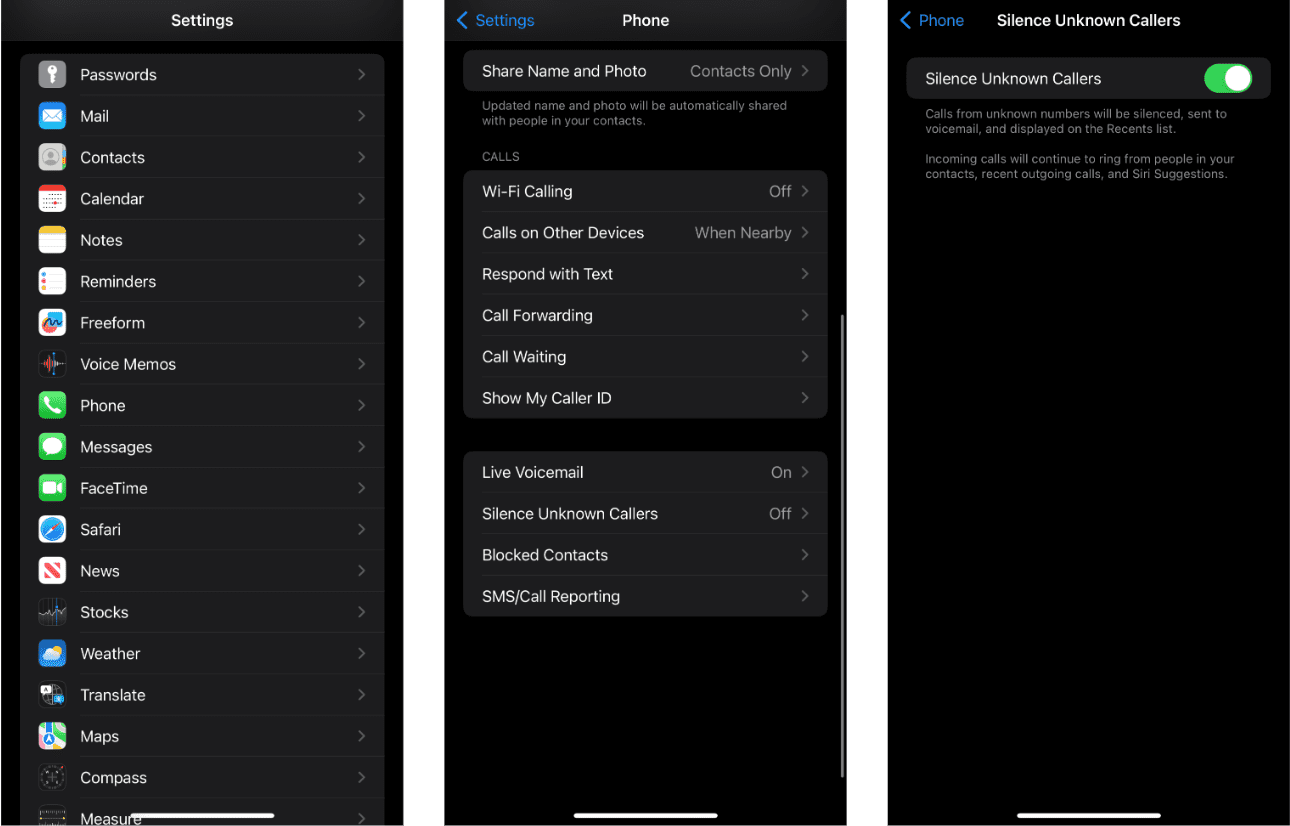
How to block unknown calls on Android
Similarly, you can block unknown callers on Android. While Android phones diff by brand, in general the blocking feature blocks private or unidentified numbers. So you’ll still receive calls from numbers not in your contacts.
- Open the Phone app.
- Tap on the three-dot menu icon.
- Select ‘Settings’
- Tap on ‘Block numbers’
- Toggle the switch for ‘Block unknown numbers'
Why do random numbers call me?
New calling tools like robo-callers and auto-dialers let scammers make several hundred calls at once. They know fully well that a scam can only work if you answer an unknown caller. So, they use tricks to make their calls seem important or familiar.
- Neighbor spoofing. Scammers alter their caller ID to show a local number. This makes you more likely to answer since the number seems familiar or nearby.
- Contact list spoofing. If scammers access your contact list, they can mimic numbers of people you know, making the call appear to be from a friend or family member.
- Mirroring. Scammers use your own number to create curiosity, making you wonder why you're receiving a call from yourself.
- One-ring scams. The phone rings once and then stops. Scammers hope your curiosity will lead you to call back, which can result in high charges or further scams.
- Tech support scams. Fraudsters pose as tech support from well-known companies, claiming there's an issue with your computer and offering to "fix" it if you provide remote access.
How to stop being targeted for spam calls
To reduce spam calls, you can use call-blocking apps like Truecaller or Hiya to block spam calls before they reach you. You can also register your number on the National Do Not Call Registry to minimize telemarketing calls. Many mobile carriers offer spam-blocking services, which is a reliable way to avoid shady unknown calls.
Spam calls often occur when your data is compromised online. Using a VPN like ExpressVPN protects your online activity by masking your IP address and encrypting your traffic. This makes it nearly impossible for anyone to know what you’re doing online and trace it back to you. That doesn’t mean you can go around sharing your phone number with strangers online.
FAQ: About unknown calls
Can my telephone provider tell me who the unknown caller is?
How to find out an unknown caller number?
Can you call back an unknown number?
Why does it say “unknown caller”?
Are all unknown calls dangerous?
What to do if I accidentally answer an unknown call
Take the first step to protect yourself online. Try ExpressVPN risk-free.
Get ExpressVPN

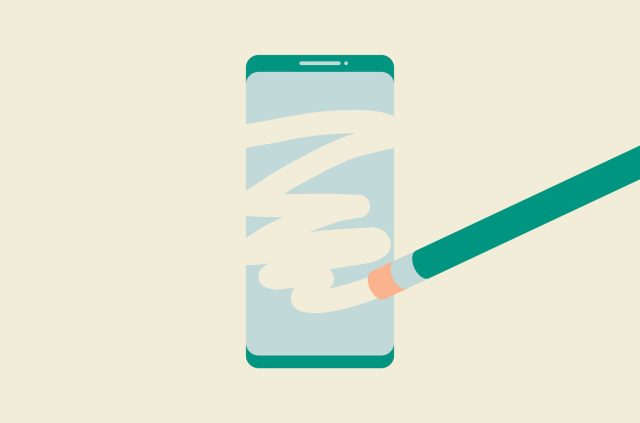

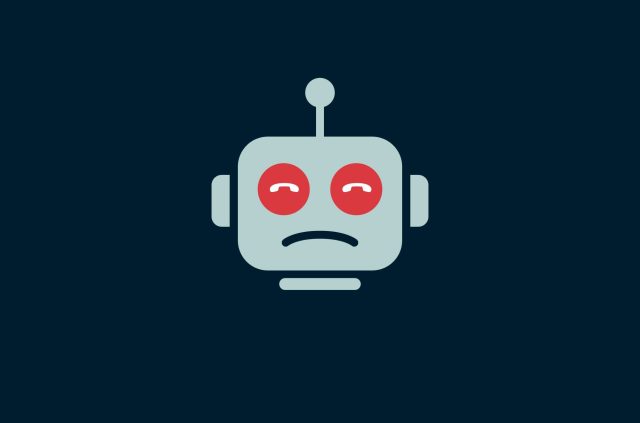


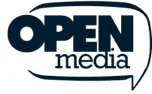



Comments
Why am I getting hit ALL DAY long with UNKNOWN NAME/UNKNOWN NUMBER? On my land line!! It SHOWS UNKNOWN NAME/UNKNOWN NUMBER!! CALLING. I swear I must get UP TO 10 or more an hour all day until about 8 at night!!