- Home
- VPN Service
- School Wi-Fi VPN
Unblock websites at school with a VPN
Many schools block popular websites such as Facebook, YouTube, and Spotify, prohibiting students and faculty from accessing them.
ExpressVPN is the best VPN for school Wi-Fi, helping you bypass restrictions and bandwidth throttling. Access social media, unblock entertainment sites, and stay connected with friends and family.

How to use a VPN on school Wi-Fi
Step 2

Connect to a server location where your favorite sites aren’t blocked.
Step 3

Enjoy any website and online service at school.
A VPN helps students and teachers freely access the internet at school
Why a VPN for school is better than a proxy
It’s important to make the distinction between using a proxy and using a VPN. For one, VPNs typically provide much faster speeds and connections, as random proxy servers are usually choked with heavy traffic. And while random proxy networks may be free, they might be selling your data to the highest bidder.
ExpressVPN hides your IP address and encrypts your traffic by routing it through any of our secure VPN server locations that you choose when you connect. With dedicated apps for every device, ExpressVPN lets you encrypt your network and access popular sites at home and on the go.

Unblock YouTube at school
YouTube is frequently blocked by school and university Wi-Fi networks because the video site is seen as a distraction to students. This also prevents school faculty and other staff members from accessing YouTube. Meanwhile, some countries block YouTube for political reasons, and some content creators only make their videos available for viewing in certain regions.
But there’s an easy way to watch any movie or video on YouTube, wherever you are. Using a VPN will help you gain access to YouTube and all its channels and influencers.

Unblock Facebook at school
Some school Wi-Fi networks block Facebook to keep students from spending too much time browsing social media.
Whether you’re a student, a teacher, or just visiting campus, simply use a VPN to access Facebook and stay connected with your family and friends. As a bonus, your connection will also remain private and secure.
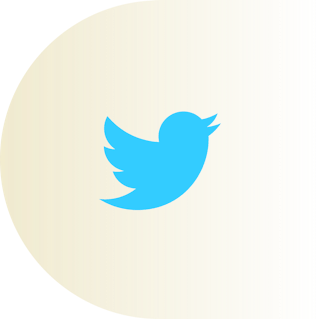
Unblock Twitter at school
If school is blocking you from checking the latest tweets on your timeline, or you live in a country that blocks Twitter for political reasons, use a VPN to gain access to your Twitter account to tweet and scroll as much as you like.

Unblock Instagram at school
If you’re looking for a school internet unblocker to update your stories on Instagram, connecting to a VPN can grant you access to your Instagram feed to post and share photos with your friends.

Unblock Netflix at school
Some school Wi-Fi networks block Netflix to keep students (and teachers) from spending time streaming their favorite shows and using up bandwidth.
You can use a VPN to unblock Netflix while on school Wi-Fi, allowing you to stream the latest movies and TV shows on your devices. Between classes, of course.
Bypass school Wi-Fi blocks to access and stream anything
ExpressVPN unblocks the most popular social media and online services at school. Simply connect to a VPN server in a country where the site you’re trying to access is not blocked by school Wi-Fi restrictions, and enjoy Snapchat, Spotify, WhatsApp, Instagram, Skype, Pandora, and more!
Some public Wi-Fi networks, both on campus and off, also restrict access to streaming video services. But when you use ExpressVPN, all of your online activity is encrypted and unreadable. What network operators can’t see, they can’t block. Stream Netflix, BBC iPlayer, Amazon Video, Disney+, Hulu, and more, wherever you are.
Note: According to the ExpressVPN Terms of Service, you must be at least eighteen (18) years of age to create an account.
FAQ: How to use VPN for school Wi-Fi
Yes, ExpressVPN can encrypt your connection to your school’s Wi-Fi and let you regain access to your favorite sites and services.
If you encounter connectivity issues, take advantage of our Support Team, who can help you with troubleshooting tips by live chat, 24/7.
To connect your VPN to your school’s Wi-Fi, simply open the ExpressVPN app on your device, select from one of our server locations across 105 countries, and get an encrypted connection in seconds.
Possibly, but not what you’re using your VPN for. A Wi-Fi admin will be able to see encrypted packages being sent to the server from a specific device, but nothing about the contents of the package. Learn more about VPN encryption.
Try the best school VPN risk-free
Take advantage of ExpressVPN’s risk-free 30-day money-back guarantee:
If you’re not satisfied using ExpressVPN at school for any reason, contact Support within 30 days and get a full refund.
